Since September, licensed Entra ID accounts see a notification when opening m365.cloud.microsoft/chat that they can pin Microsoft Copilot (unless an administrator has disabled it). This pinning applies to Microsoft 365 Web, the Microsoft 365 App for Windows and Microsoft 365 Mobile App until mid-November.
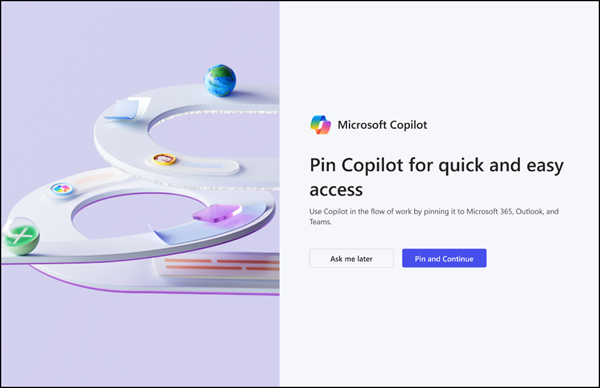
“Pin Copilot” in Teams and Outlook (Outlook on the web, the new Outlook for Windows and Outlook Classic) is now planned for January 2025. This was already announced in the September rollout, but the date was missing.
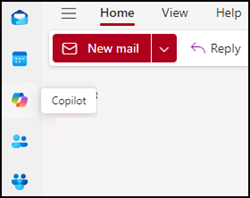
Accounts with a Microsoft 365 Copilot license are excluded from this rollout. Copilot is pinned by default for them.
In case someone has closed the pinning information, “Pin Copilot” is available on the start page of Microsoft 365 Web in the settings.
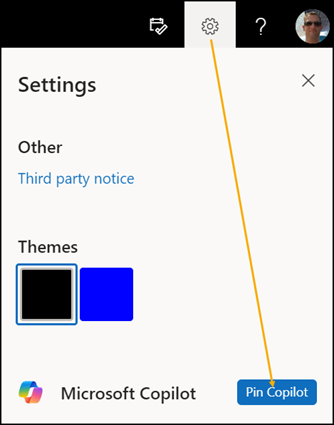
Alternatively, administrators can pin Copilot by default or disable pinning globally. Microsoft describes the details in the documentation.
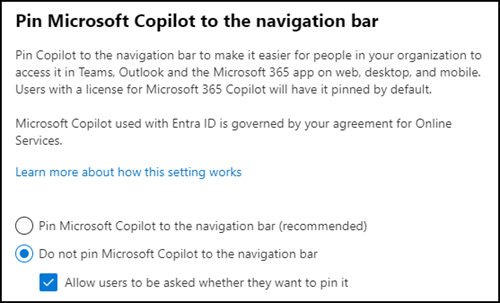
(default configuration)
Microsoft describes what to consider for “Pin Copilot” if your organization does not use Microsoft Copilot. In addition, administrators will soon be able to block the Copilot app from appearing in Outlook, Teams and Microsoft 365 Web.
You will soon be able to block the Copilot app from appearing in Outlook, the Microsoft 365 app and copilot.cloud.microsoft through Microsoft 365 admin center (MAC) and in Microsoft Teams through Teams admin center (TAC) like you would block any other app.
Update from 21 December 2024:
The rollout should be completed in January 2025.
