Organizers of town hall events in Teams can now embed their event in SharePoint pages.
In addition to the link to join an event, each town hall now includes an HTML code. Click on Share in the town hall to find and copy the HTML code.
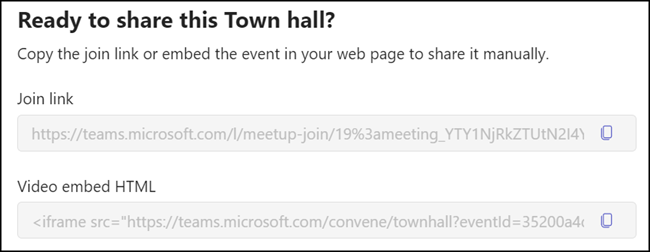
There are two points to note.
- In the default configuration of a SharePoint site, the HTML Field Security configuration in SharePoint does not allow content from Teams to be embedded. A site collection admin has to add teams.microsoft.com into the list of allowed domains.
Note that it must be a site collection admin. Group/Team owners have no permissions to modify HTML Field Security configuration in the default configuration.
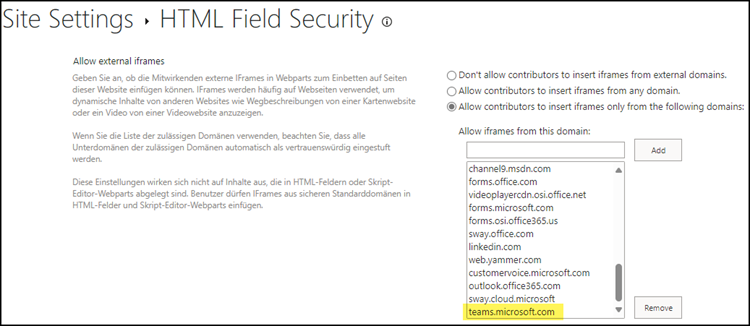
- Embedded town hall events support viewers, not organizers and presenters. Organizers and presenters must use the Teams client. They will be notified in SharePoint.
Add an “Embed” web part to the SharePoint page and insert the HTML code from the town hall event.
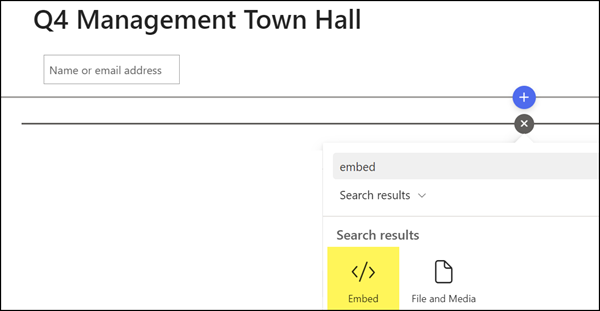
The embedded town hall event requires a login before someone can can view it.
The rollout should be completed by March 2025. During the rollout, viewers may still see an error message and are not be able to view the event in SharePoint
Embed for town hall introduces embeddable support for town hall engagement features on release. Attendees will have the same engagement feature access within the embed player as they do in client such as Q&A, Captions, Reactions and more.
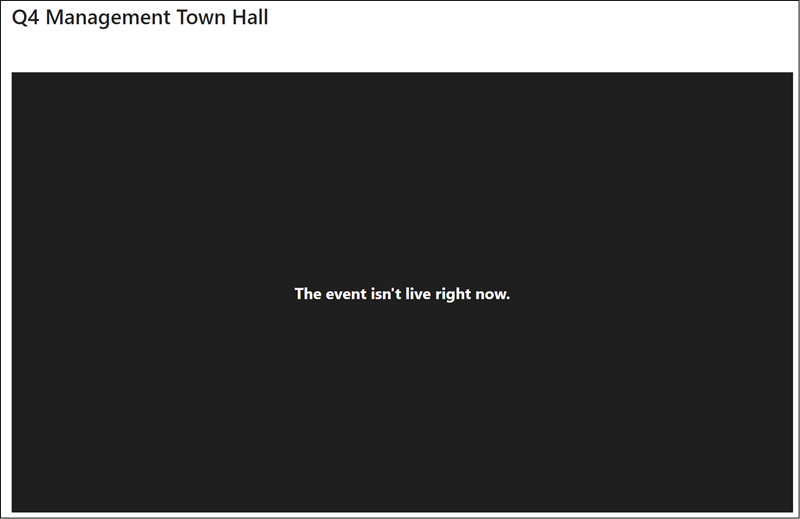
Update from 1 March 2025:
The rollout should be completed by the end of March.
Update from 29 March 2025:
The rollout should be completed by the end of April.
