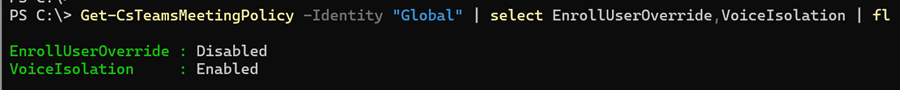Microsoft informs about changes to the Teams policy for biometric profiles (voice and face recognition). The changes are communicated for October and January 2025.
Content
What are biometric profiles for in Teams?
With a biometric profile, users in Teams can record their voice for voice recognition (Voice Enrollment). Voice Enrollment supports different languages. People can also scan their face (face enrollment).
Voice enrollment
Your voice profile helps Teams isolate your voice when suppressing background noise in meetings. It’s also used to identify you in meeting transcripts when you’re using a smart speaker.Face enrollment
Your face profile is used to automatically recognize you, display your name during meetings, and add you to participant lists in Microsoft Teams Rooms with supported equipment.
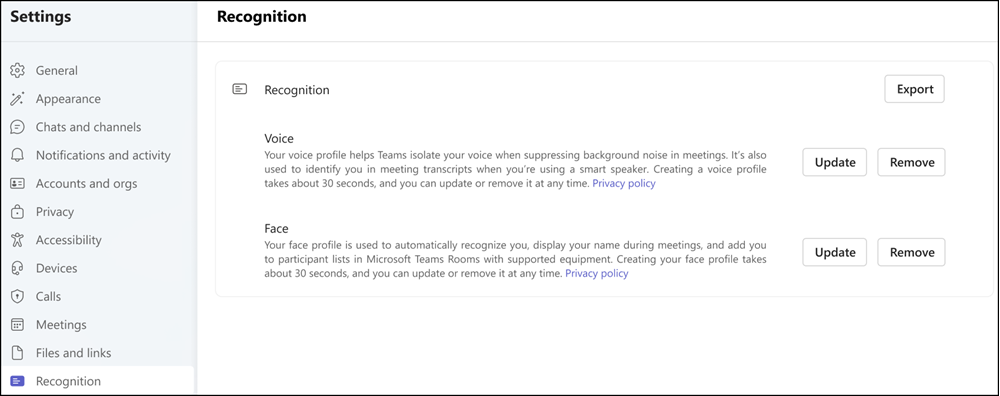
A biometric profile can help Teams to recognize employees by voice and face via intelligent speakers in meetings, for example in a meeting room with different people. If the meeting is recorded and intelligent speakers are in use, Teams can also assign spoken text to a person in physical meetings with several people.
Microsoft describes Voice and Face Enrollment in the documentation:
Voice and face enrollment
Voice and face enrollment is a feature in Microsoft Teams that allows users to create a voice and face profile. Voice and face enrollment is used to improve the audio quality and user experience of Teams meetings and calls. This feature helps to reduce background noise and secondary speakers and provides speaker attribution and Microsoft Copilot accuracy in meeting rooms equipped with Microsoft Teams Rooms devices.
Voice Enrollment also supports Voice Isolation in Teams. Voice Enrollment combined with Voice Isolation can be helpful in noisy environments during meetings or phone calls.
Voice isolation
Voice isolation operates using advanced AI algorithms within the Teams platform. When a user enrolls their voice profile, the feature analyzes audio input in real-time to identify the user’s voice amidst background noise and other voices. Once isolated, voice isolation employs adaptive filtering techniques to suppress interfering speakers and extraneous noise, ensuring that only the user’s voice is transmitted to other participants.
Information about biometric profiles in Teams
The following points should be known for Voice and Face Enrollment and are mentioned in detail in the documentation:
- Voice and Face Enrollment is disabled by default today. Teams administrators must enable the feature via a meeting policy. The Teams client informs about the configuration. The feature is not available in Teams on the web.
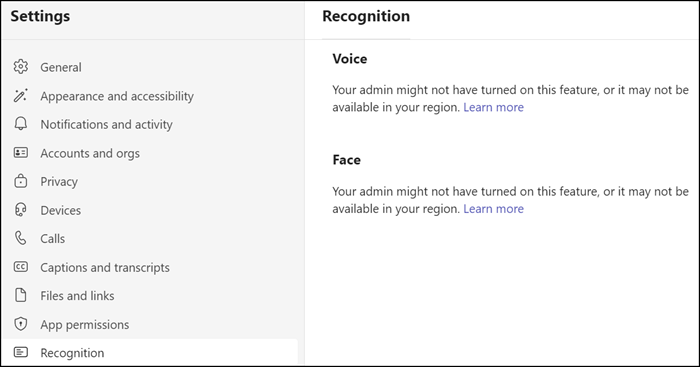
- Employees must enabled the feature in Teams and are guided through the setup.
- Employees can delete their biometric profile manually at any time, export the data or disable the feature again.
- An inactive biometric profile will be deleted by Microsoft after one year.
- A biometric profile from a deleted account (or an account without a Teams license) will be deleted after 90 days.
- The data is stored in the region of the Microsoft 365 tenant.
- Teams administrators can export the voice profile per account (until November).
- Microsoft does not train their data with the profiles.
Upcoming changes
Microsoft has announced various changes for October and January 2025.
1) Changes of the standard configuration
After 10 January 2025, the meeting policy for Voice and Face Enrollment will be changed from disabled to enabled by default. This affects the EnrollUserOverride property in the meeting policy. However, this property will be replaced in October 2024 and will no longer be valid in January 2025, see change 2.
EnrollUserOverride
- Enabled
Users with this policy can set the voice profile capture and enrollment through the Recognition tab in their Teams client settings.- Disabled
This is the default value. Users with this policy can’t use or access the voice profile capture or enrollment.
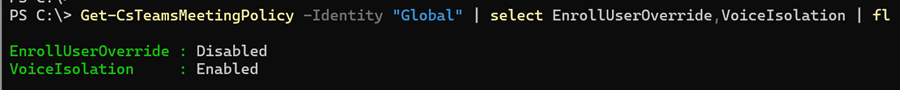
2) Choice between voice and face enrollment
Today, Teams administrators can only provide both options (voice and face enrollment) via the EnrollUserOverride property.
Microsoft notes for users:
Users must enroll their voice first before they can enroll their face. They can’t however, only enroll their face. If a user removes their voice profile, their face profile is removed automatically along with it.
Microsoft will provide a new AI policy for Teams in October.
With Set-CsTeamsAIPolicy it will be possible to provide voice or face enrollment (or both) for user accounts, or to disable the configuration until January 2025. The default value for both properties is Enabled.
EnrollFace
EnrollFace controls user access to user face enrollment in the Teams app settings. The default value is Enabled.EnrollVoice
EnrollVoice controls user access to user voice enrollment in the Teams app settings. The default value is Enabled.
Voice and face enrollment is also possible per meeting room, see Admin Settings. It affects the roomPeopleNameUserOverride and roomAttributeUserOverride properties in a meeting policy. If the configuration is disabled the room does not use the profiles from meeting participants during a meeting.
3) Change for the export of biometric profiles
Today, Teams administrators can export the biometric language profile for a user account in the Teams Admin Center. This option will be removed by November. In future, the export will only be possible for the users themselves.
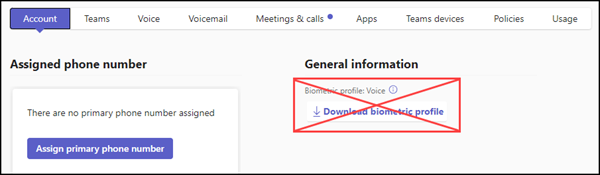
4) Voice Isolation for MacOS
Voice Isolation is currently supported in Teams for Windows. Teams for Mac will also support Voice Isolation in October.
Voice Isolation is enabled by default in a Teams Meeting Policy. It is the VoiceIsolation property.
Users will need to enroll their voice profile in Teams Settings on the Recognition tab to enable the voice isolation feature to have better audio input quality.
VoiceIsolation
- Enabled
This is the default value. Users with this policy can use voice isolation in Teams calls and meetings.- Disabled
Users with this policy can’t use voice isolation in Teams calls and meetings.