Seit Februar können interne Konten in Outlook die neue Startseite in Microsoft 365 Gruppen aktivieren (Opt-in). Bei Bedarf gibt es danach die Möglichkeit für ein Opt-out, für den Wechsel zur alten Startseite.
The new Groups in Outlook
The new Microsoft 365 Groups experience in Outlook gives you an improved view into all of your group-related activities. You’ll see a complete Groups overview with easy access to recent files across all groups – including frequently used groups and potential groups to consider.
You’ll also see quick links to files, emails, events, and member management for all groups. And the improved Individual Groups area makes it easier to create, consume, and share information for all groups so you can manage events and members more efficiently with fewer clicks.
Bis Ende November 2024 wird die neue Startseite in Microsoft 365 Gruppen für alle Konten aktiviert und die Möglichkeit für Opt-out entfernt.
Die neue Startseite steht in Outlook im Web und im neuen Outlook für Windows zur Verfügung. Outlook Classic und Outlook für Mac sind von der Änderung nicht betroffen.
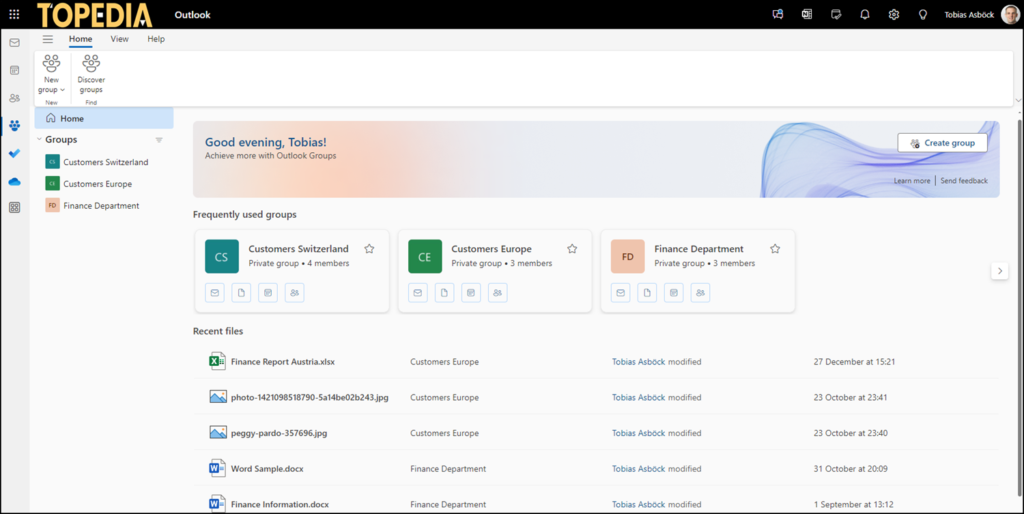
Nach Aktivierung ergeben sich für Mitarbeitende folgende sichtbare Veränderungen:
- Outlook leitet für die Verwaltung von Microsoft 365 Gruppen auf die neue Startseite.
- Microsoft entfernt den Abschnitt für Gruppen in Mail.
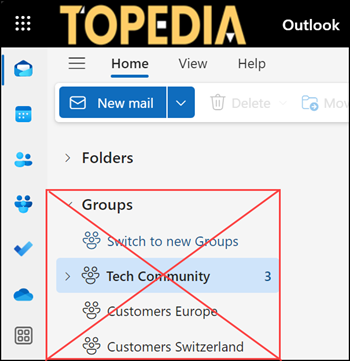
- Microsoft entfernt den Abschnitt für Gruppen in Personen.
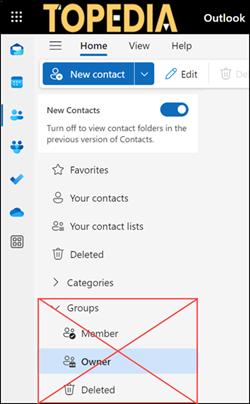
Die Möglichkeiten der entfernten Abschnitte sind über die neue Startseite verfügbar und für Mitarbeitende einfacher auffindbar.
Microsoft empfiehlt interne Unterlagen für Schulung und Training anzupassen. In der Hilfe sind Informationen über die Änderungen beschrieben.
