Microsoft introduced the first improvements to the working hours and work location feature in the Outlook calendar last May. Screenshots from Microsoft showed that Outlook includes information about which colleagues are also in the building.
The feature is now available in Outlook Calendar on the web and the new Outlook for Windows. Other platforms (such as Mac, Outlook Mobile and Teams) should follow at a later date.
Outlook also includes the option for employees to specify the building they are in for their work location if an Exchange administrator has set up buildings via Microsoft Places. Outlook will only display “Office” without the additional building configuration.
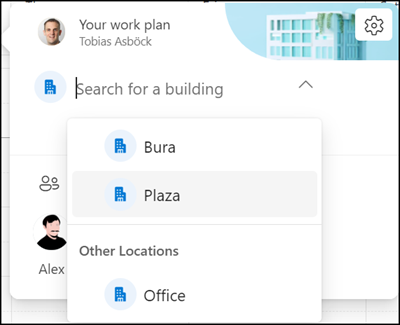
Outlook calendar includes a small icon after the work hours and location are configured by the user. If the user clicks on the icon, Outlook shows which colleagues are in the building on that day. People in another building are not listed.
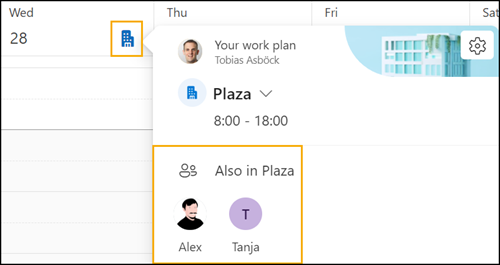
In addition, Outlook provides information for the current day or the following working day, depending on the current time and working hours.
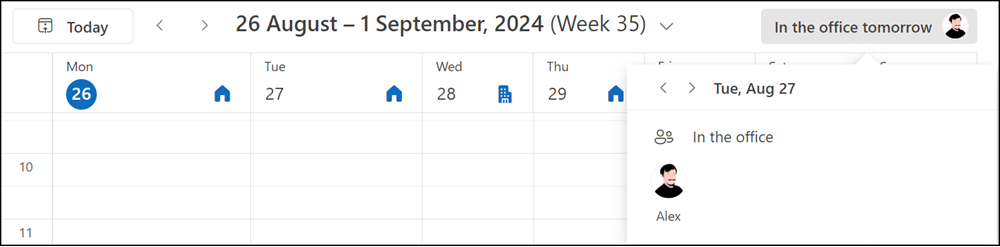
The work location is also displayed in other products, for example in the Microsoft 365 Profile Card and in Teams.
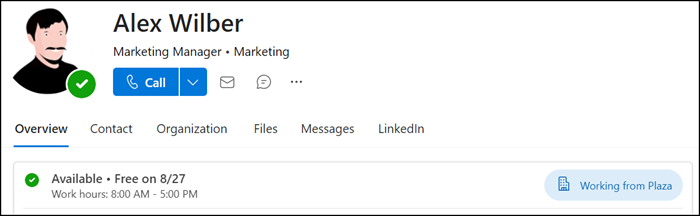
As a reminder, for the feature employees must enable the sharing of the work location in the Outlook settings.
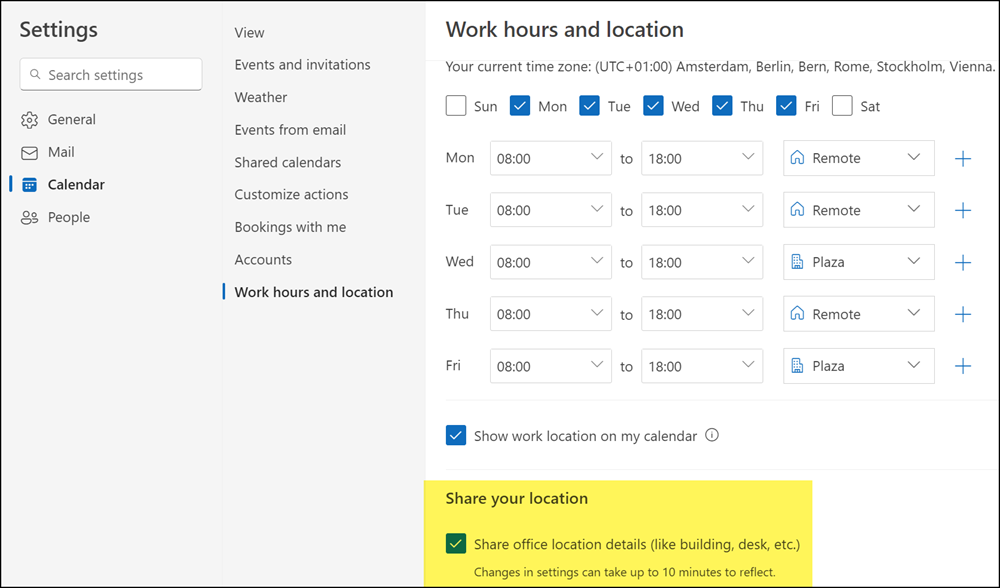
Update from 7 December 2024:
The rollout should be completed by the end of January 2025.
Update from 25 January 2025:
The rollout should be completed by February.
Update from 8 March 2025:
The rollout should be completed in March.
Update from 29 March 2025:
The rollout should be completed in April.
