Microsoft announced around four weeks ago that connectors in Microsoft 365 Groups would end on August 5. Teams was also mentioned in the announcement.
Users who are part of a Microsoft Teams channel backed by the same Microsoft 365 Group can choose to receive notifications in the channel as posts by creating a workflow (via the Workflows app that is powered by Power Automate).
Microsoft has updated the schedule for Teams channels with new information.
Content
When will Connectors be disabled in Teams?
- From August 15, 2024
Owners of a team will no longer be able to set up new Connectors in Teams channels. - From October 1, 2024
All existing connectors will be discontinued and will no longer deliver notifications.
Evaluate existing Connectors across Teams
Connectors used in Teams cannot be queried via an API or PowerShell. Microsoft Support could not answer the question of how an organization can proactively inform team owners about the end of their used Connectors.
At least a text in the connector should inform about the upcoming end in new notifications.
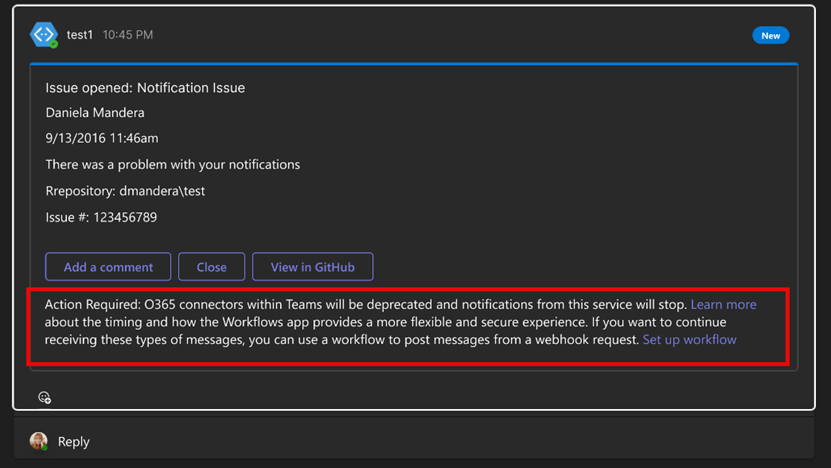
How do I find out which Connectors I use in my Team?
- Your account must be the owner of the team.
- Open a Teams channel in the new Teams.
- Right-click on the channel > Manage channel > Connectors > Edit.
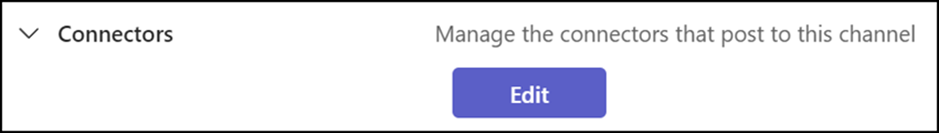
- The Connectors used are listed in the “Configured” section.
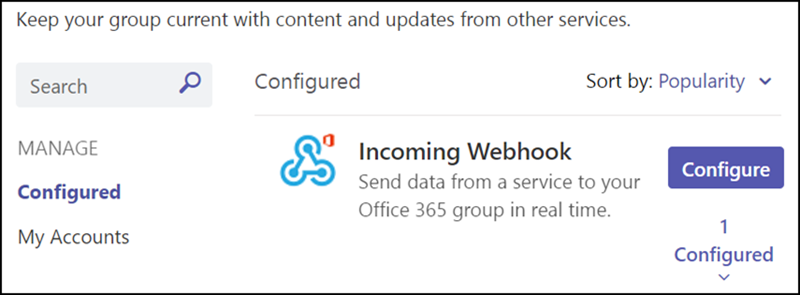
What alternative option can I use?
Microsoft recommends workflows for Teams channels as an alternative. Workflows are part of “Power Automate”.
- Power Automate includes some free standard connectors.
- Premium connectors require an additional paid license; see Power Automate licenses.
