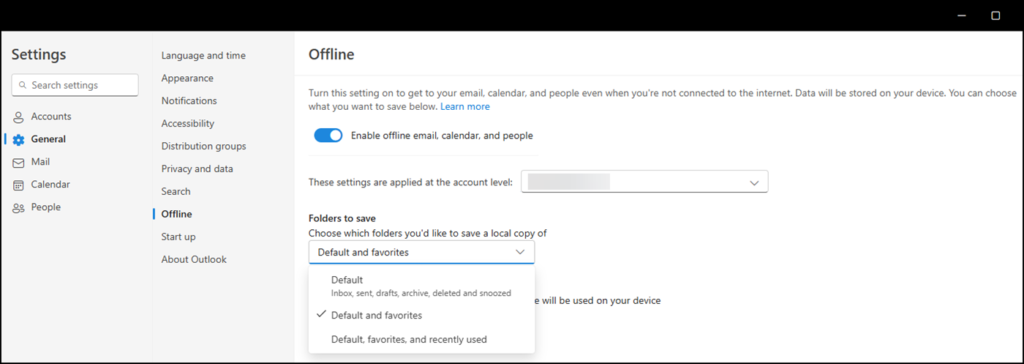One shortcoming of the new Outlook for Windows is its lack of offline availability. Microsoft has announced improvements for Outlook use without the Internet in recent months.
The new Outlook for Windows now supports various actions without an Internet connection.
You can use the new Outlook for Windows even when you’re not connected to the internet by enabling offline access. When turned on, the new Outlook for Windows saves a copy of your emails, calendar events, and contacts to your device, providing access to these items when you’re offline and improved performance when you’re online.
Microsoft has listed possible actions and missing actions in the help.
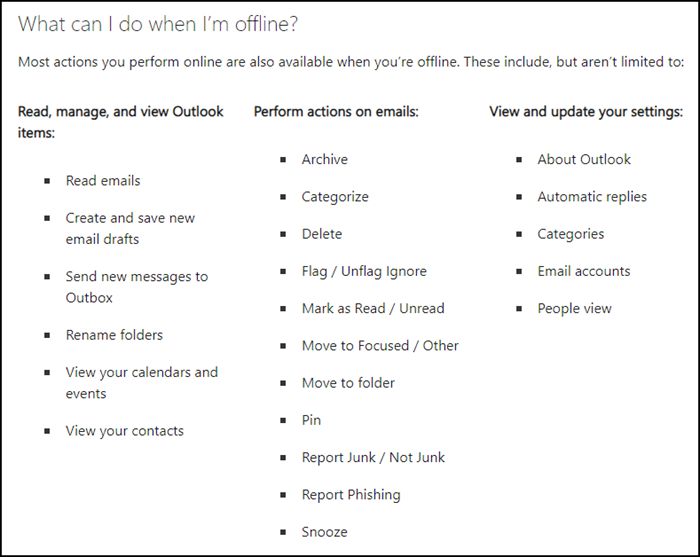
Outlook now includes additional options in the settings under General > Offline.
The new Outlook’s offline availability is enabled by default. However, to save content offline, Outlook requires local storage space.
- Settings per Outlook account (if several accounts are connected). The activation/deactivation of the configuration currently applies to all accounts.
- Which content should be available offline?
- Which period should Outlook save offline (7, 30, 90, or 180 days)?
- In my case, it does not yet include the calendar days mentioned in the help.