The new Outlook for Windows can now store mail, appointments, and contacts offline for up to 180 days.
Exchange administrators can disable this option via an OWA policy. The OfflineEnabledWin property in the OWA policy is used for this purpose.
OfflineEnabledWin
The OfflineEnabledWin parameter specifies whether offline capabilities are available in the new Outlook for Windows, including saving items to the local device (view items without an internet connection). Valid values are:
- $true: Users can manage offline capabilities in the new Outlook for Windows. This is the default value.
- $false: Users can’t manage offline capabilities in the new Outlook for Windows. No items are saved to the user’s device. Previously save items are deleted.
When offline capabilities are available, users can turn offline capabilities on or off themselves in the New Outlook for Windows at Settings > General > Offline. By default, offline capabilities are turned on.
The offline configuration has been deactivated, and the Offline section is no longer available in the new Outlook.
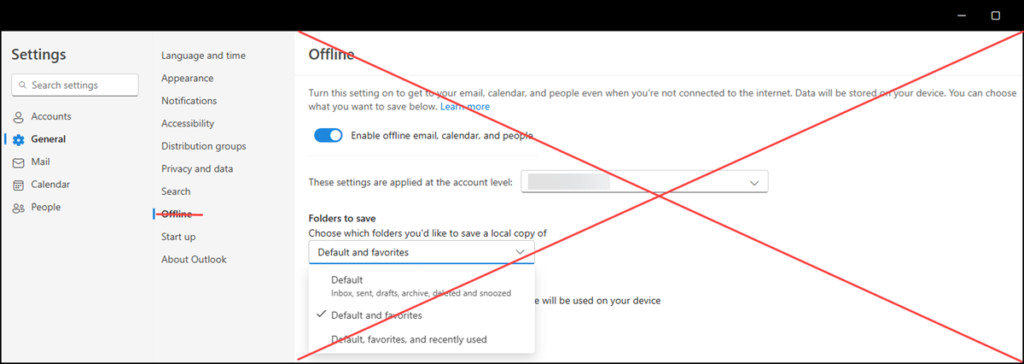
The OfflineEnabledWin property supports Outlook for the primary account. If OfflineEnabledWin is disabled, organizations should ensure that employees cannot change their primary Outlook account.
To specify the primary account, the property ChangeSettingsAccountEnabled is used in the OWA policy.
ChangeSettingsAccountEnabled
The ChangeSettingsAccountEnabled parameter specifies whether users can change the email account where app-wide settings (for example, theme and privacy settings) are associated in the new Outlook for Windows. Valid values are:
- $true: Users can change their settings account in the new Outlook for Windows. This is the default value.
- $false: Users can’t change their settings account in the new Outlook for Windows.
After configuration, the option to change the primary account is inactive for all accounts.
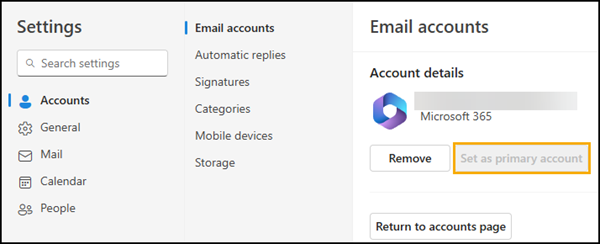
Below are the required PowerShell commands.
Connect-ExchangeOnline
Set-OwaMailboxPolicy -Identity <OWAMailboxPolicy> -ChangeSettingsAccountEnabled $false -OfflineEnabledWin $false -OfflineEnabledWeb $false
Get-OwaMailboxPolicy -Identity <OWAMailboxPolicy> | select Identity,ChangeSettingsAccountEnabled,OfflineEnabledWin,OfflineEnabledWeb | fl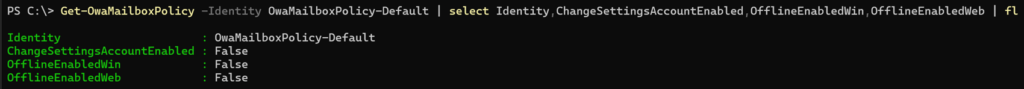
Outlook will also be able to save data offline on the web in the future. The OfflineEnabledWeb property is used for preparation and has no function today.
