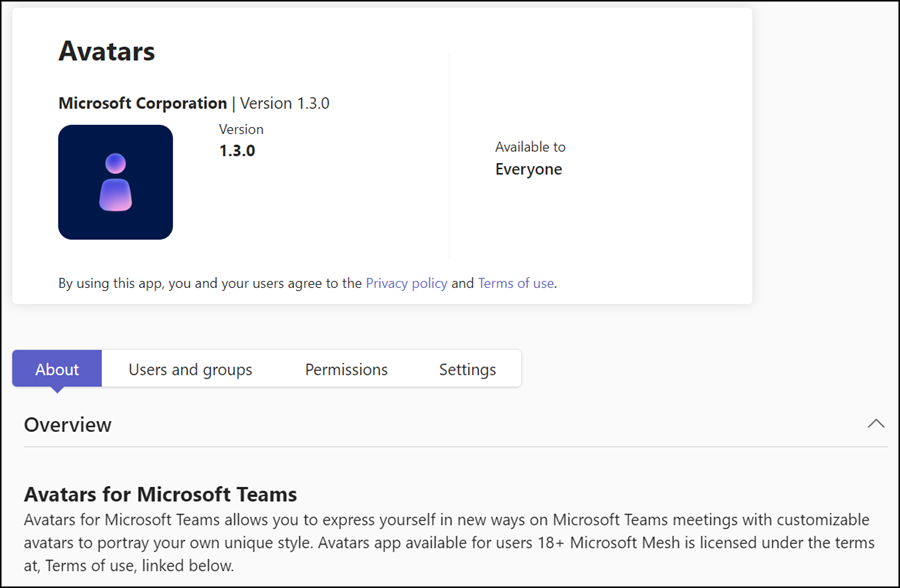Seit April 2023 inkludiert Teams eine Avatars App. Bisher war es mit der App möglich, aus von Microsoft vordefinierten Avataren einen benutzerdefiniert gestalteten Avatar zu erstellen. In der Hilfe fasst Microsoft die Schritte zusammen.
Im Mai angekündigt zeigt die Avatars App in aktuellen Teams Clients (für Windows und Mac) nun eine Option den eigenen Avatar über ein Bild anzulegen. Bis Ende Juni sollte es global verfügbar sein.
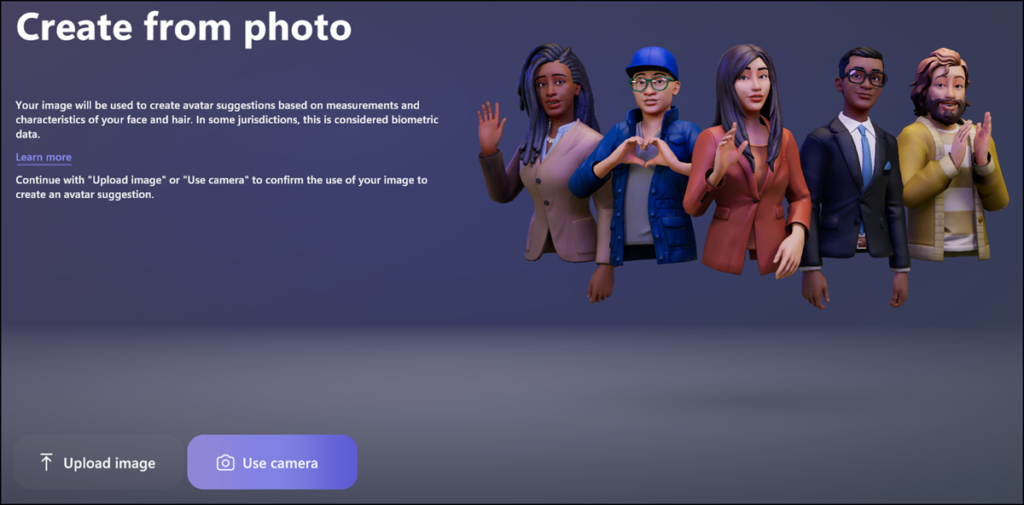
Ein Assistent führt durch die Schritte, um ein Bild aufzunehmen und einen personalisierten Avatar zu erstellen. Eine KI passt das erstellte Bild für den Avatar an.
When you use a photo of yourself to create an avatar, an avatar will be recommended to you based on what most closely resembles your facial appearance in the photo you submit.
To make the avatar recommendations, the Avatars app analyzes your submitted photo by detecting points on your face, such as eyes, nose, mouth, and overall face shape and matches it to options available in the avatar builder. It also uses machine learning to predict the most likely style and color of hair, facial hair, brow and eyewear.
- In Teams sind max. drei gespeicherte Avatare möglich.
- In Teams Mobile sind Avatare nicht verfügbar.
- Eine der folgende Lizenzen ist erforderlich:
- Microsoft Teams Enterprise
- Microsoft Teams Essentials
- Microsoft 365 Business Basic
- Microsoft 365 Business Standard
- Microsoft 365 Business Premium
- Microsoft 365 E3/E5
- Office 365 E1/E3/E5
- In der Lizenz müssen die Avatars Servicepläne aktiv sein.
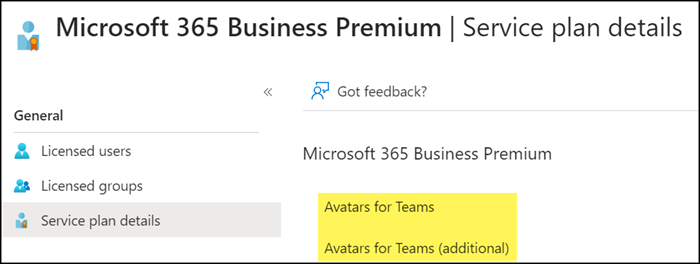
- PC / Mac mit min. 4 GB RAM und Quad-Core Prozessor wird vorausgesetzt.
Avatare in Teams sind nur möglich, wenn die Avatars App im Teams Admin Center freigegeben ist.