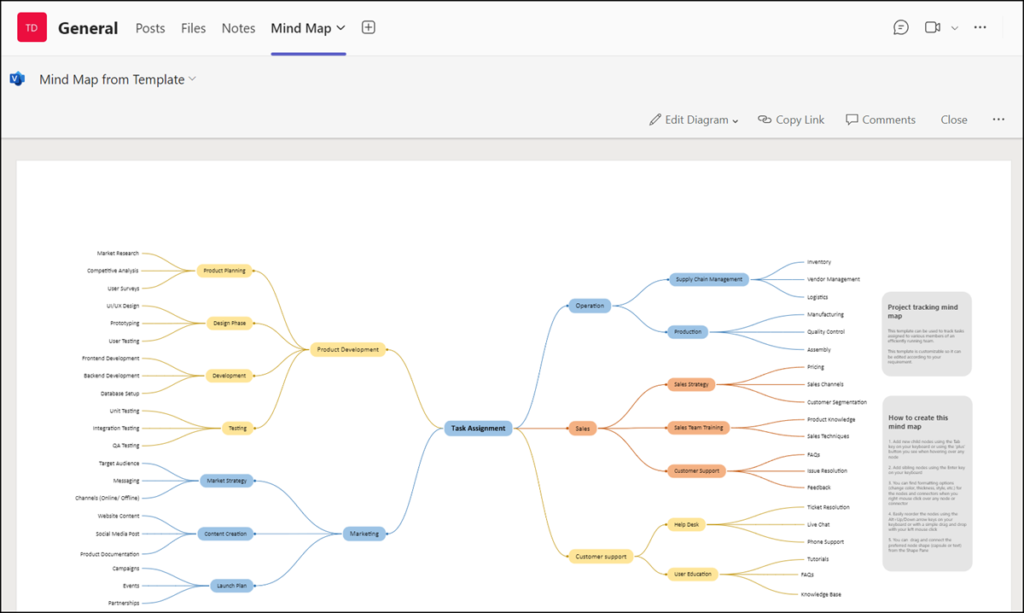German post was automatically translated by DeepL and manually reviewed
Announced in the blog, Visio on the web now supports the creation of Mind Maps. Microsoft apparently wants to provide an alternative to the frequently used Miro Mind Map.
Microsoft describes the use of mind maps in Visio in the help. According to the help, the desktop apps should also support it. I couldn’t find it in my local installation and was also unable to properly edit the mind maps created on the web locally.
Mind maps in Visio only work with a Visio Plan 1 or 2. Without a Visio Plan, Visio shows the familiar premium icon for mind maps on the web.
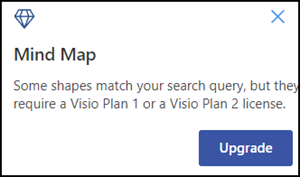
Microsoft promotes the collaboration features of mind maps in Visio. Several people can work on one mind map. Microsoft mentions that each account requires a Visio plan to collaborate.
You will be able to access mind maps in Visio for the web with the licenses mentioned. You will not be able to access it using the base license of Visio in Microsoft 365.
A test confirms it and Visio informs about the missing Visio license.
For some features in Visio, a Microsoft 365 license includes limited features since November 2021, see the table. This does not apply to mind maps.
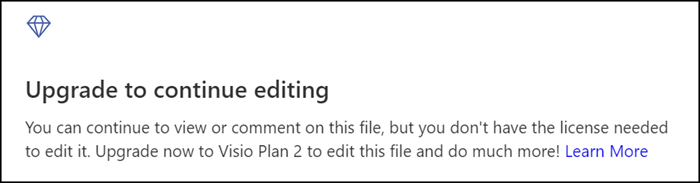
With a license, an account can either add an empty mind map shape on the web…
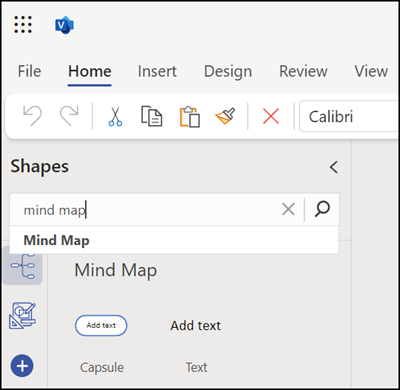
…or access a new section for mind map templates. Similar to Miro, although Miro provides more templates.
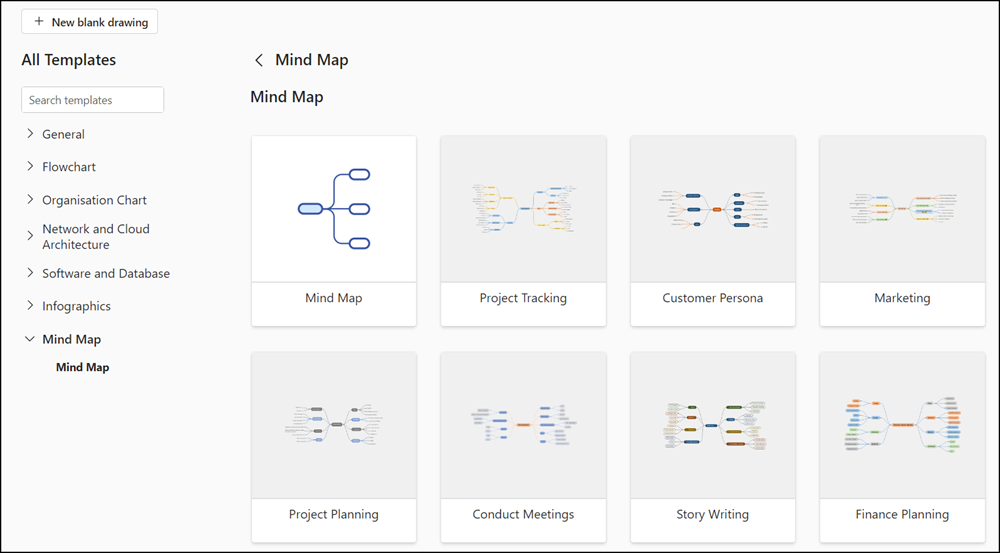
I tried out the mind maps created from a template. Personally, I find editing in Miro easier.
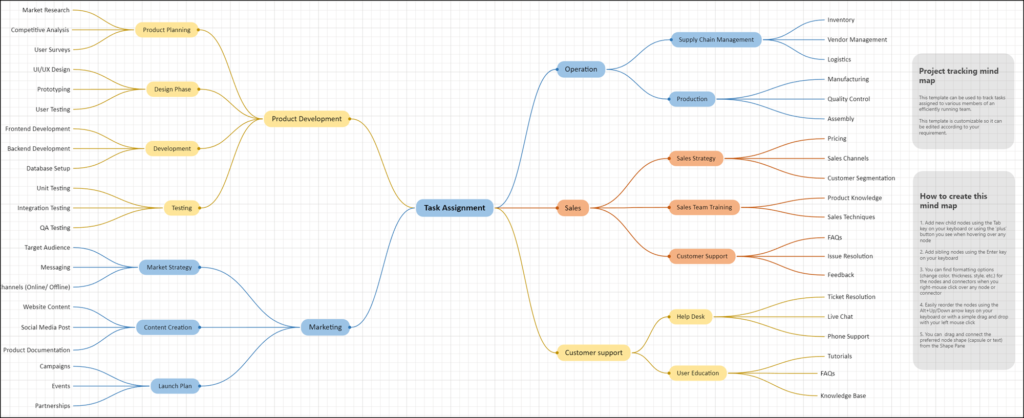
Mind maps in Visio can be integrated into Teams as a new tab. It is practically the view from Visio on the web.