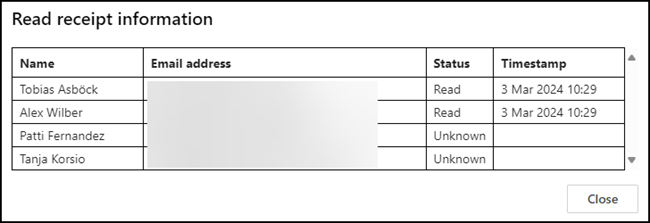In Outlook im Web und dem neuen Outlook für Windows wurde eine neue Auswertung für Lesebestätigung ergänzt.
- Für die neue Auswertung muss ein Absender die Lesebestätigung in einem Mail anfordern.
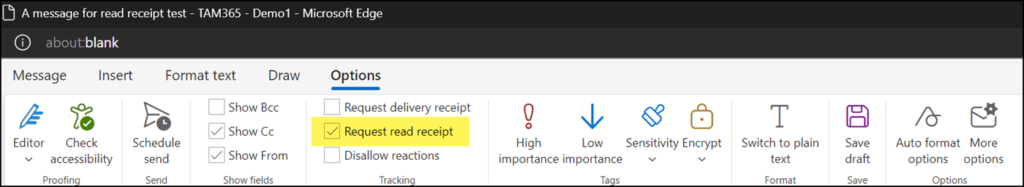
- Empfänger dürfen in den Einstellungen von Outlook die Lesebestätigung nicht ablehnen.
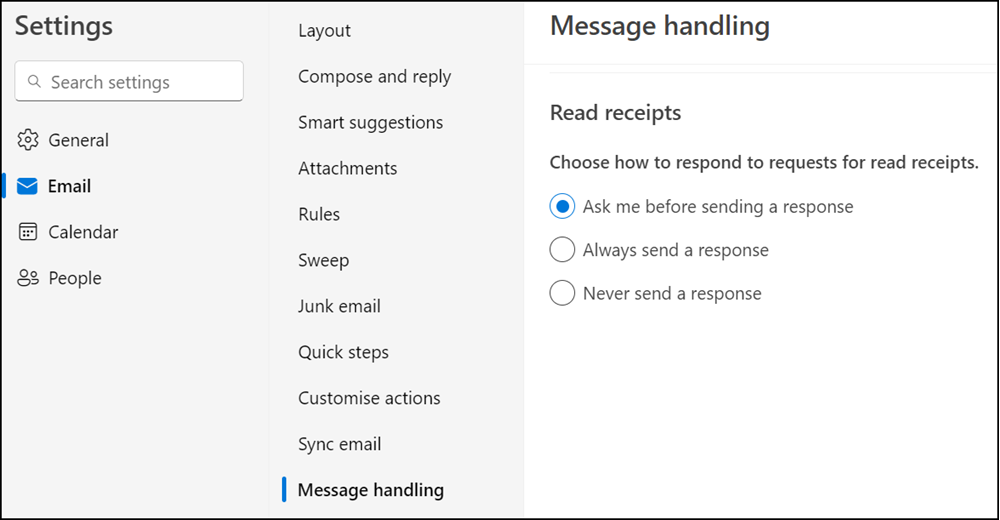
- Die Organisation darf die Anforderung einer Lesebestätigung nicht ablehnen, siehe Tipp.
Für eine Mail mit Lesebestätigung kann, abhängig zur Konfiguration, ein Empfänger die Lesebestätigung senden.
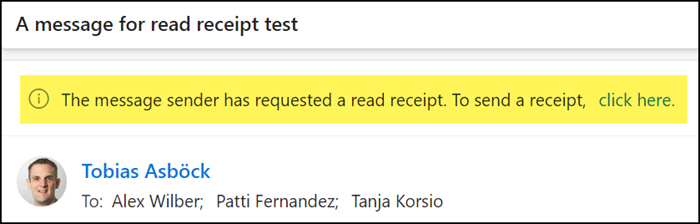
Ein Absender findet in der gesendeten Mail unter Advanced Actions die neue Auswertung über Lesebestätigung pro Empfänger. Externe Empfänger sind ebenfalls unterstützt, sofern sie eine Lesebestätigung senden können.
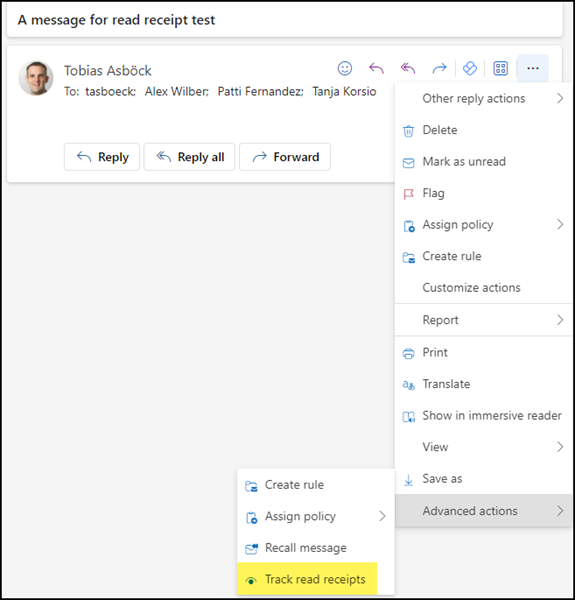
Die neue Auswertung zeigt eine Tabelle mit Datum/Uhrzeit für Lesebestätigung pro Empfänger. Sendet ein Empfänger keine Lesebestätigung bleibt der Status auf Unbekannt.