Bisher hat das neue Outlook beim Download Anhänge in einen vordefinierten Ordner heruntergeladen. Danach muss die Datei an den gewünschten Ort verschoben werden. Neu ermöglicht Outlook den Ordner pro Download manuell anzugeben.
Du ladest wie gewohnt einen Anhang herunter.
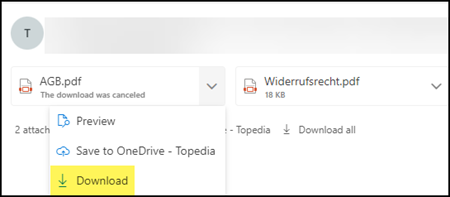
Outlook beginnt mit dem Download und öffnet einen Dialog auszuwählen wohin es die Datei speichern soll. Es funktioniert auch für mehrere Dateien. Outlook packt mehrere Dateien in eine zip-Datei. In der Vergangenheit hat es die Datei in dem Schritt im vordefinierten Ordner gespeichert.
Update vom 6. April 2024:
Der Rollout wurde abgebrochen und durchgeführte Änderungen zurückgesetzt.
Laut Microsoft folgt ein erneuter Rollout bis im Juni.
