1:1 chats, group, and meeting chats can now include a Forward option. Microsoft has announced the feature until February 2024.
Forward messages quickly from one chat to another using the right-click menu. You can add additional content to the message to provide context and clarity for the recipient. You can forward messages to 1:1 chats and group chats.
The option may already be available in the message options for Teams clients in Public Preview.
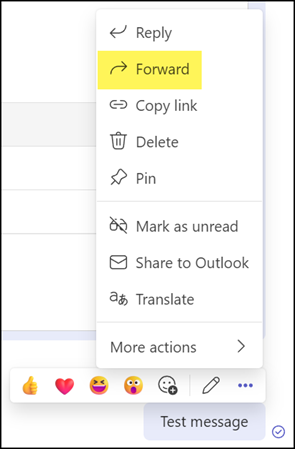
The message can be forwarded to people, groups, and tags. Teams dissolves all members of a group.
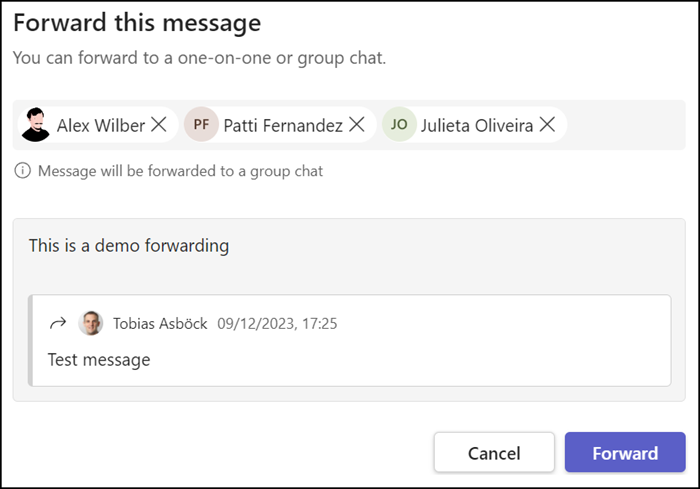
An individual receives the message as a 1:1 chat. Teams opens a group chat if more than one person is included; for existing group chats, Teams inserts the message. The forwarded message is marked with an icon. A forwarded message can be forwarded again.
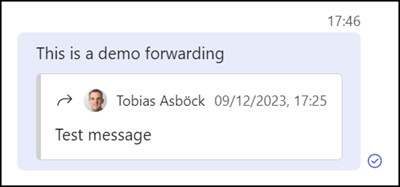
Conversations in a Teams channel do not yet support the feature.
Forwarding of chat messages should be available in the Teams desktop client, in Teams on the web, and in Teams Mobile. At the moment I can only find the option in the new Teams Client, it is missing in Teams Classic.
