If Office files are stored in OneDrive or SharePoint the documents include an option to open the file in a locally installed app.
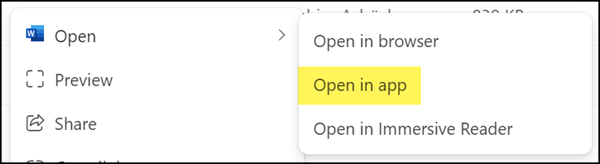
Word, Excel, and PowerPoint documents supported the “Open in app” option.
The option will be activated for additional file types by the end of January 2024, as already announced in May. Microsoft mentioned PDF, JPEG, and MP4 files. Then in October “open any file in its desktop app.”
Open in app
In the same way that you can open a Word, PowerPoint or Excel file in their respective desktop apps, soon you’ll be able to open any file in its desktop app, edit it, and changes will sync to OneDrive. Want to make a quick edit to that PDF or CAD file? Now you can do it right from OneDrive, as a seamless experience.
A quick check confirms that every file in OneDrive and SharePoint now supports the feature. I was able to test the new option with different file types. Windows opens the files with the locally defined default application. Example PDF and Power BI files.
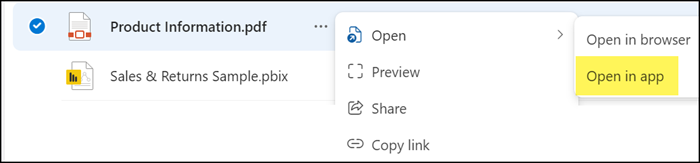
After an additional confirmation, a PC opens the file in Adobe Reader or Power BI Desktop. OneDrive downloads the file in the background and synchronizes the changes. The feature does not open PowerShell script files in any app.
