Im Teams Admin Center können Administratoren einzelne oder generell Apps blockieren (Beispiel alle 3rd Party Apps).
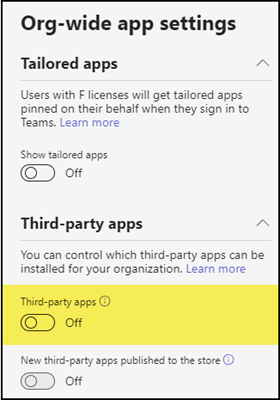
Abhängig zur Blockierung zeigt es die Apps im Teams Admin Center entweder im Status “Blocked org-wide” oder nur Blocked, bei einzelnen Apps.
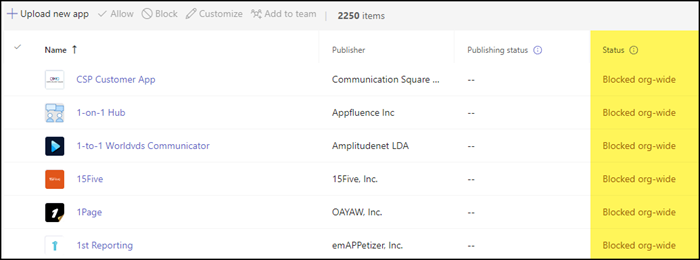
All die blockierten Apps sind im Teams App Store weiterhin sichtbar und mit einer Option für Beantragung ausgestattet. Mitarbeitende können blockierte Apps beantragen.
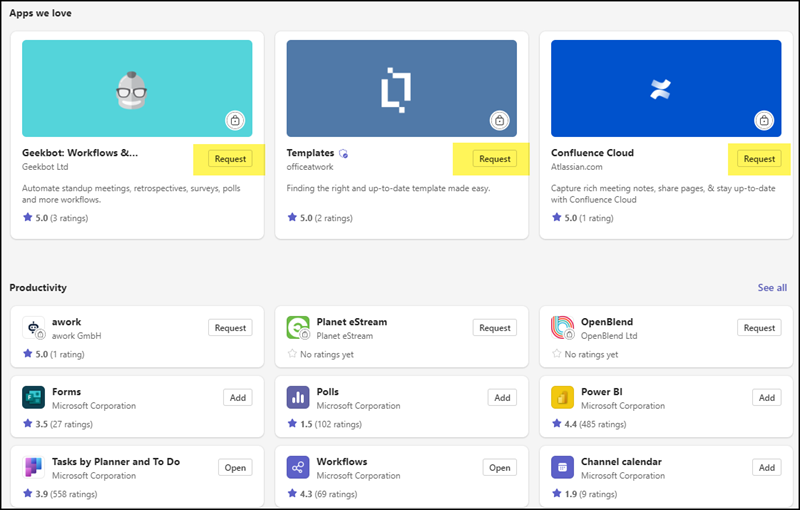
Oftmals möchten Organisationen blockierte Apps für Mitarbeitende gar nicht anzeigen. Microsoft kündigte an bis März 2023 soll es eine Möglichkeit geben blockierte Apps auszublenden. Später gab es von Microsoft keine weitere Informationen.
Die Möglichkeit wurde über Microsoft Graph bereitgestellt. Unter teamsAppSettings (Preview) wird das Property allowUserRequestsForAppAccess beschrieben.
allowUserRequestsForAppAccess
Indicates whether users are allowed to request access to the unavailable Teams apps.
Über PowerShell ist die Anpassung innerhalb kurzer Zeit erledigt. Für Microsoft Graph benötigt es die Berechtigung TeamworkAppSettings.ReadWrite.All.
Zuerst überprüfe ich die aktuelle Konfiguration.
Import-Module Microsoft.Graph.Authentication
Connect-MgGraph -Scopes TeamworkAppSettings.ReadWrite.All
$Url = "https://graph.microsoft.com/beta/teamwork/teamsAppSettings"
$Result = Invoke-MgGraphRequest -Method Get -Uri $Url -ContentType "application/json"
$Result
Wie erwartet ist allowUserRequestsForAppAccess aktiv.
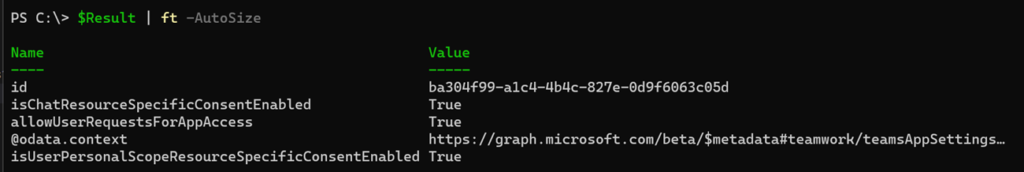
Nun die Konfiguration deaktivieren.
$Body = @"
{ "@odata.type": "#microsoft.graph.teamsAppSettings",
"allowUserRequestsForAppAccess": "false"
}
"@
Invoke-MgGraphRequest -Method PATCH -Uri $Url -Body $Body -ContentType "application/json"
In Teams wird die Änderung nach kurzer Zeit umgesetzt. Die blockierten Apps sind alle ausgeblendet.
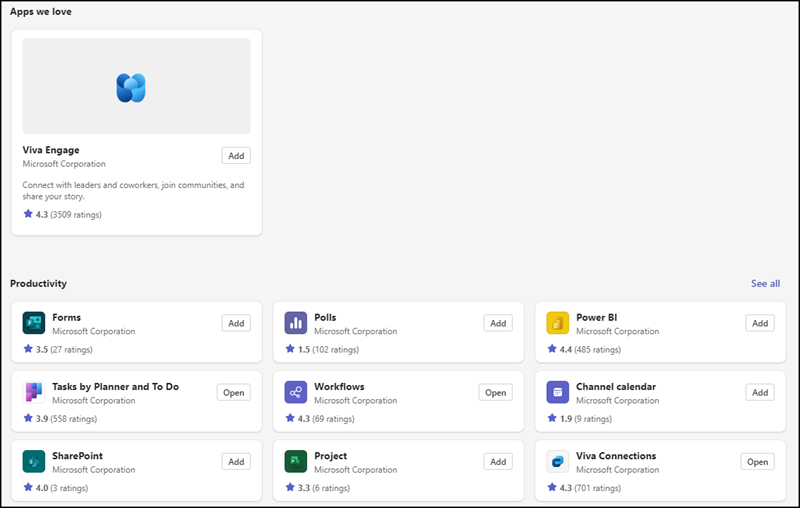
Update vom 29. November 2023:
- In Teams im Web sind die Apps nach kurzer Zeit ausgeblendet.
- In den Teams Desktop Clients kann es, abhängig zum lokalen Cache, mehrere Tage dauern. Informationen zum Löschen des lokalen Teams Cache.
