As Microsoft mentions in recent information Loop Workspaces should leave the Public Preview until the end of November. A good time to prepare for Loop Workspaces.
Content
Differences between Loop Components, Loop Pages and Loop Workspaces
The 3 Loop elements are described in the help about Loop.
Loop Components
Loop Components are portable elements with different content (lists, tables, notes, etc.) and can be created in products like Microsoft Teams, Outlook, Word, Whiteboard, and the Loop app. Search for an option to create Loop components in the products. Each of the components is updated in real time and can be inserted and edited across the supported products. Loop components from the products are stored in the creator’s OneDrive. Loop Pages cannot resolve the Loop components stored in OneDrive yet.
Loop Pages
A Loop Page is comparable to a kind of new OneNote note page. The Loop Page includes an unlimited number of Loop components. Similar to a Loop component, a Loop Page can be inserted into other products and edited in real-time with authorized persons. A Loop Page is part of a Loop Workspace. Content in a Loop Page is stored in SharePoint (see information on storage below).
Loop Workspaces
Loop Workspaces are spaces for collecting multiple Loop Pages. Loop Pages include the Loop components. Loop Workspaces can be shared with internal people, teams, and departments. External people are not supported yet.
Licensing of Loop Workspaces
Loop Workspaces are included in the following licenses:
- Microsoft 365 E5
- Microsoft 365 E3
- Microsoft 365 Business Premium
- Microsoft 365 Business Standard
The service plan for Microsoft Loop was added in September.
After the end of the Public Preview employees without a license/service plan can still use Loop Workspaces without restrictions until March 31, 2024. A message informs unlicensed users already.
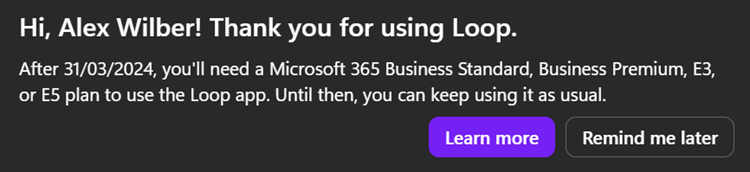
Employees without a Loop service plan cannot create Loop workspaces, and they are unable to add or remove permissions for other internal members. According to the help, an account without a license can still collaborate on existing Loop workspaces.
Activation/Deactivation of Loop Workspaces
Loop Workspaces are inactive by default during the Public Preview. Administrators can activate the service for a selected group of people. In known cases from the past, Microsoft activates new products at the end of the preview and allows organizations to deactivate the product in advance.
Loop Workspaces can be enabled or disabled in three ways.
For the tenant
In the M365 Admin Center a “Microsoft Loop Preview” service has been added at Settings > Org settings > Services. This service can be used to activate or deactivate the Public Preview for the tenant.
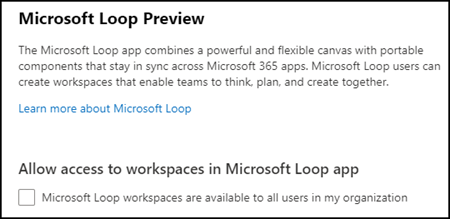
It is unknown whether the configuration will still be available at the end of the preview. Microsoft recommends the configuration via Cloud Policy.
Via Cloud Policy
In the Office Apps Admin Center there is a cloud policy “Create and view Loop workspaces in Loop”. The policy can be used to enable selected user accounts for Loop Workspaces.
This policy setting controls whether users can create and view Loop workspaces in the Loop web app and the Loop mobile apps. If you disable this policy setting, users can’t create new Loop workspaces in the Loop app. The app will still boot and if the user has access to the content, it will be displayed, but the application will not enable editing of the content.
The default configuration of the policy is “Not configured”. Not configured is important for the activation.
- Not configured during the preview = Loop Workspaces are disabled.
- Not configured after the end of the preview = Loop Workspaces are enabled.
Via Microsoft Loop Serviceplan
A Microsoft Loop service plan has been added to Microsoft 365 E5, E3, Business Premium, and Business Standard licenses. The service plan is for Loop Workspaces. Note the Grace Period until March 31, 2024 mentioned above in the licensing. Employees without a service plan can still work on existing Loop Workspaces.
Availability of Loop Workspaces
Loop Workspaces are available via the following platforms:
- Loop on the web or Loop on the web (Preview)
- Loop for Windows
- Loop for iOS (still via Testflight)
- Loop for Android
Storage for Loop Workspaces
Loop Workspaces use Syntex Repository Services, which was introduced last May. Syntex Repository Services is powered by SharePoint but uses its own system to store data in SharePoint. Unlike Loop Components, a Loop Workspace uses the storage of the SharePoint tenant. Loop Components use OneDrive for storage.
Content created in Loop Workspaces does not count towards SharePoint storage during the Public Preview. A Loop Workspace supports a maximum of 5 GB until the end of the preview, after the preview up to 1 TB. The used storage of all Loop Workspaces is deducted from the SharePoint tenant’s storage.
Until November it should be possible to report the storage per Loop Workspace via PowerShell. Currently, the tenant still shows an error message.
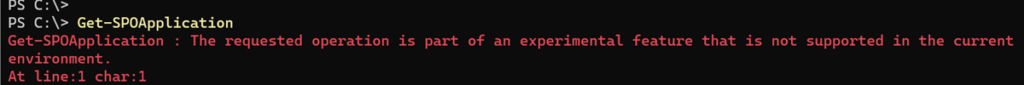
References about Loop Workspaces
The information can be found in various documentation from Microsoft. I link some of the information.
