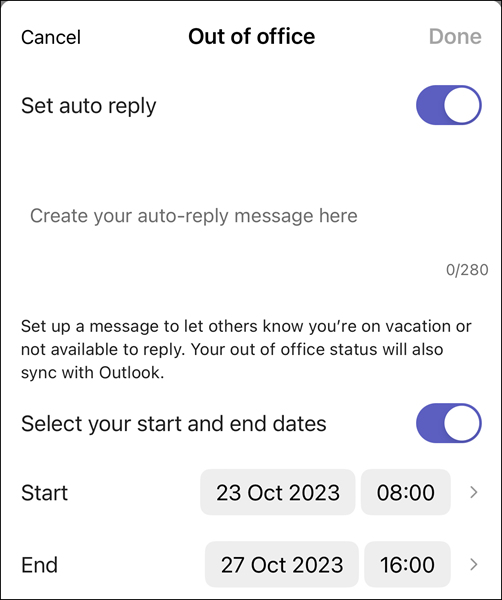At the beginning of October, an option to activate out-of-office messages was added to Teams for iOS and Android. This option is already available in the Teams desktop client and in Teams on the web.
In Teams Mobile, click on your profile picture > Availability and you will find the new status for absence.
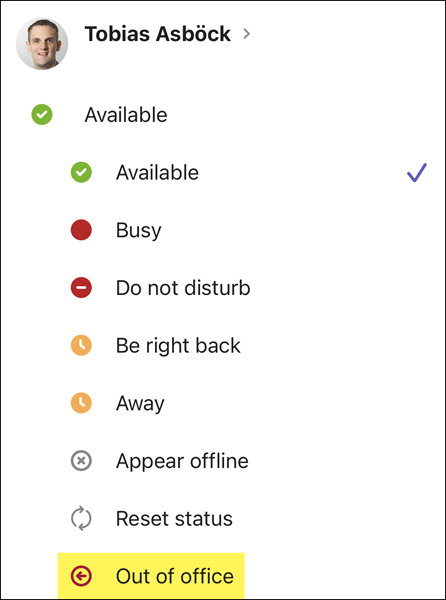
Similar to Outlook, Teams wants to know the out-of-office message and the date. The information is also activated in Outlook.