Planst du heute in Outlook eine Besprechung und fügst ein Teams Meeting ein wird Outlook in der Einladungen einen Abschnitt für die Einwahl in das Meeting einfügen. In der Art ist es eine bekannte Situation.
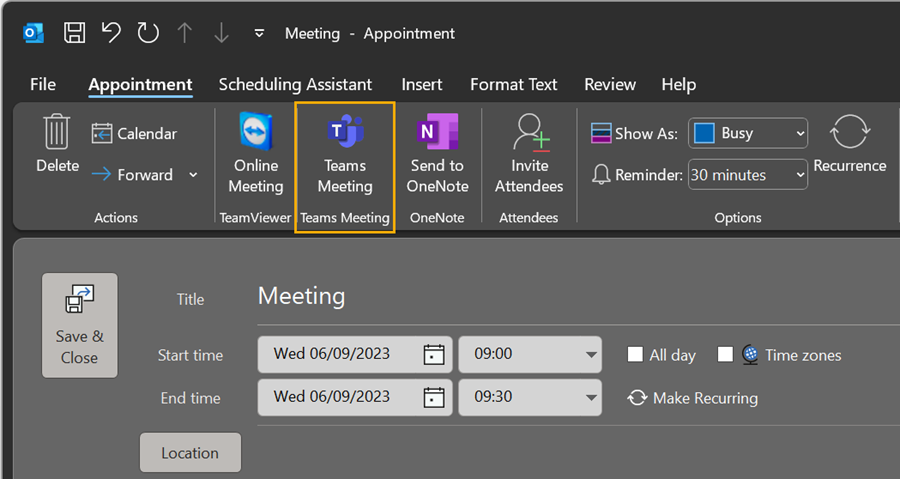
Neu ist die Möglichkeit für mehrere Organisationskonten (Multi-Account Scenarios in Teams Meeting). Um Unterschied zur bekannten Methode kannst du mit der neuen Möglichkeit eine Teams Besprechung für verschiedene Geschäftskonten planen. Vorteilhaft für Personen mit mehr als einem Geschäftskonto.
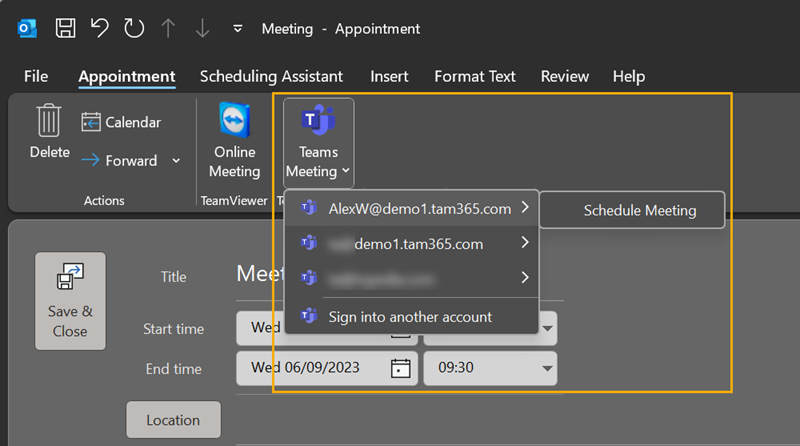
Für Multi-Accounts in Outlook gibt es zwei Anforderungen:
- Der neue Teams Client muss aktiv sein. Die Geschäftskonten bezieht das Teams Meeting Add-in aus den angemeldeten Konten im neuen Teams Client.
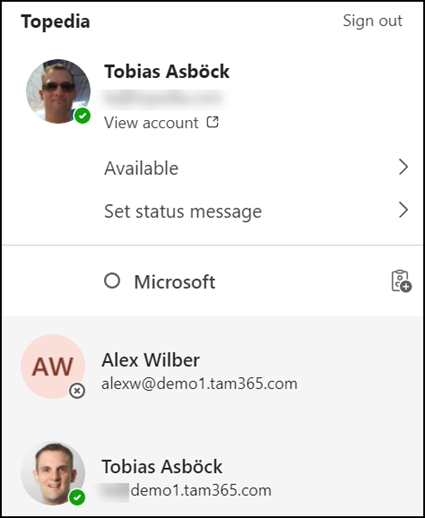
- Bisher wird nur Outlook für Windows unterstützt. Kein neues Outlook, kein Outlook für Mac, kein Outlook im Web, kein Outlook für iOS/Android.
Du musst eine Besprechung für das richtige Konto planen. Hüte dich einen Meeting-Block von Konto A in eine Besprechung von Konto B einzufügen. Es ist nicht unterstützt und führt zu unlösbaren Konflikten. Hast du die Besprechung versehentlich für das falsche Konto geplant storniere es und plane die Besprechung neu.
“Multi-Account Scenarios in Teams Meeting” sind ab sofort in Outlook für Windows möglich. Aktualisiere bei Bedarf den neuen Teams Client.
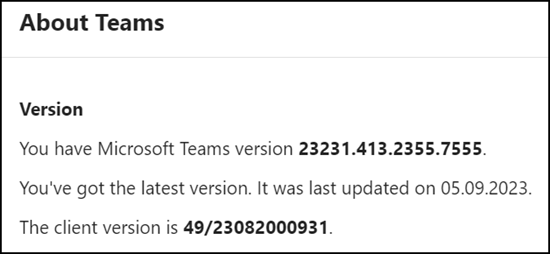
Beachte, du musst zuerst den neuen Teams Client starten, danach Outlook, dann zeigt es die Geschäftskonten bei der Planung von einer Teams Besprechung. Wurde Outlook zuvor gestartet fehlt es bis zum Neustart von Outlook.
