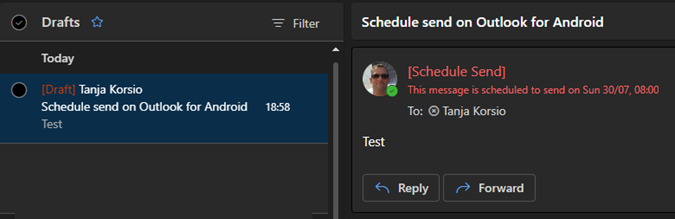Outlook für iOS unterstützt “Senden planen” seit Februar 2023 (ab Version 4.2304). Outlook für Android unterstützt die Funktion ab Version 4.2326 ebenfalls. Mit “Senden planen” (Schedule Send) wird der Versand einer E-Mail zu einem späteren Zeitpunkt geplant.
Android
- Compose: You can now compose an email and schedule it to send later. Click “…” to select when to send the email.
Während der Erstellung einer E-Mail wählst du in Outlook Mobile die drei Punkte (…) und findest neben der Angabe eines Sensitivity Labels neu die Option für Senden planen.
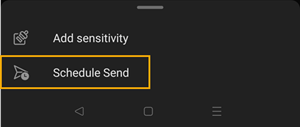
Du wählst aus zwei vorgeschlagenen Zeiten oder definierst einen benutzerdefinierten Zeitpunkt.
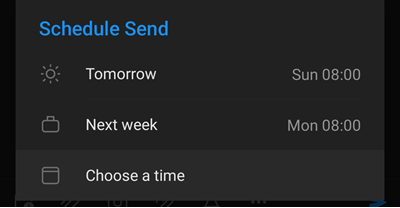
Eine geplante E-Mail speichert Outlook in den Entwürfen der Mailbox.
Unabhängig zur Plattform kannst du in den Entwürfen von Outlook Mobile, im neuen Outlook für Windows oder in Outlook im Web eine geplante E-Mail bearbeiten, umplanen oder löschen.