Since November 2020, Teams clients for Windows, Mac, and Teams on the web can use a Public Preview mode. In this mode defined employees can test Teams features in an early stage (e.g. to prepare admins, internal support engineers or documentation).
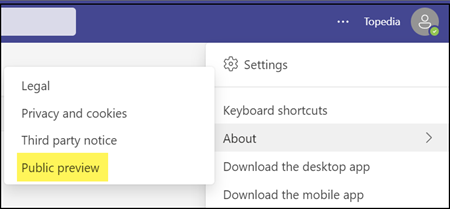
In the M365 Admin Center administrators find the configuration about Release Preferences for the Microsoft 365 tenant. Release Preferences allows in certain products (SharePoint Online, OneDrive for Business, Exchange Online, M365 Admin Center,…) to try upcoming features in advance. Standard Release is selected by default. Target Release is optionally available for all or selected user accounts.
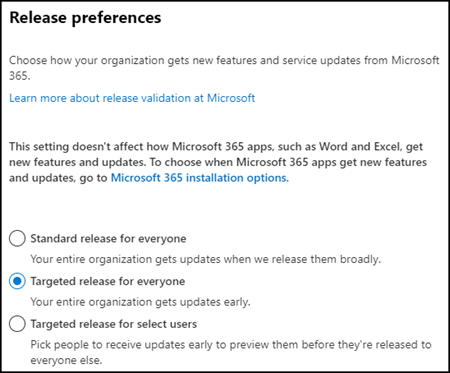
Teams will be included in the products of Target Release.
According to the Microsoft information and some tests, the rules can be summarized as follows:
- If a user account is enabled for Target Release in the tenant, but the configuration of the Teams Update Policy is “Not enabled”, no Public Preview can be activated in the Teams client.
- User accounts with Target Release in the tenant configuration AND a configuration Enabled in a Teams Update Policy should not be able to opt-out of Public Preview in the Teams client. The Preview is enabled by default when the Teams Client is started. This is already the case if an organization has selected Forced in the Teams Update Policy.
- User accounts in Teams Private Preview are excluded from this change.
For an overview of the possible configurations, I will try to summarize it in a table.
| Config | Configuration in Teams Update Policy | Tenant Release Mode | Release Mode in Teams Client | Opt-in/Opt-out for Teams Public Preview possible |
|
|---|---|---|---|---|---|
| Standard Release | Target Release | ||||
| 1 | Off | X | Standard Release | No | |
| X | |||||
| 2 | Users can opt in | X | Public Preview | Yes | |
| X | Public Preview | No | |||
| 3 | On for users in Current Channel (Preview) | X | Depending on the release channel of M365 Apps | Yes | |
| X | Public Preview | No | |||
| 4 | On for everyone | X | Public Preview | No | |
| X | |||||
| 5 | Private Preview | X | Private Preview | ? | |
| X | |||||
