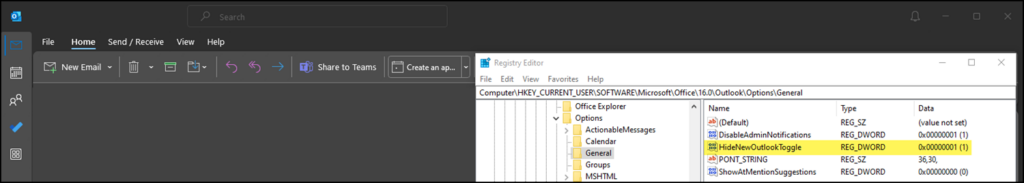Im Mai 2022 informierte Microsoft sie arbeiten an einer neuen Outlook App für Windows. Seit Dezember 2022 können Personen mit Office im Release Current Channel (Preview) die neue Outlook App aktivieren. Kurz probierte ich das neue Outlook aus, siehe Beitrag. Da das neue Outlook keine Erinnerungen an Termine einblendete und manche Optionen für Mails fehlen wechselte ich wieder zum alten Outlook.
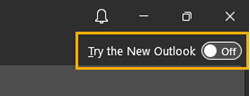
In den kommenden zwei Monaten erweitert Microsoft die Aktivierungsmöglichkeit auf Current Channel und Monthly Enterprise Channel.
- Für Current Channel ab Ende April
- Für Monthly Enterprise Channel ab Mai
In der Hilfe beschreibt Microsoft welche Funktionen das neue Outlook gegenüber anderen Versionen bisher unterstützt. Für die Aktivierung sollten Organisationen ausserdem folgendes beachten.
Conditional access policies configured for Office will also apply to the new Outlook, as well as any mailbox policies configured for Outlook on the Web. You should review the policies set for your organization.
We recommend reviewing any remaining COM/VSTO add-ins used by your organization and moving to web add-ins because COM/VSTO add-ins will not be supported in the new app. Otherwise, no actions are required.
Standardmässig wird die Möglichkeit “Try the New Outlook” verfügbar sein.
Möchten Organisationen die Möglichkeit ausblenden ist es über eine Anpassung in der Registry möglich. Der Key kann über Intune oder eine klassische Group Policy verteilt werden.
In aktualisierten Release Notes beschreibt Microsoft den Key.
We added a registry key that hides the “Try the new Outlook” toggle:
HKEY_CURRENT_USER\Software\Microsoft\Office\16.0\Outlook\Options\General
REG_DWORD “HideNewOutlookToggle”
0 (default) – “Try the new Outlook” toggle, if available in selected update channel, is displayed to users.
1 – “Try the new Outlook” toggle is hidden.
Eine Demo zeigt die zuvor noch verfügbare Möglichkeit “Try the New Outlook” ist in Outlook nicht mehr sichtbar.