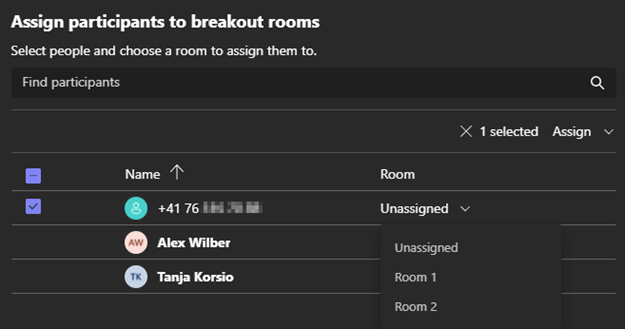Möchte ein Organisator oder Moderator während einer Teams Besprechung Breakout Rooms erstellen und wählten sich Teilnehmer über PSTN ein, dann konnte ein Moderator die Personen bisher nicht einem Breakout Rooms zuweisen. Eine PSTN-Einwahl findet bei Audio Conferencing statt (Audio-only).
Neu unterstützt Teams PSTN-Teilnehmer in Breakout Rooms. Unterstützt sind folgende 3 Arten.
- Dial-in users
- Dial-out users
- Call-me users
Zu beachten ist, bei Dial-out und Call-me users sind im Tenant Pool Minutes oder Communications Credits erforderlich, siehe Audio Conferencing Lizenz.
Wählt sich eine Person über Audio Conferencing ein ist von der Person statt dem Namen die Telefonnummer sichtbar (sollte die Nummer im Adressbuch gespeichert sein löst es den Namen auf).
Moderatoren können die Personen neu einem Raum zuweisen, oder das System übernimmt die Zuweisung automatisch. Je nach Konfiguration der Breakout Rooms navigiert eine Person über das Keypad des Telefons (zb für einen Weg zurück zur Lobby).