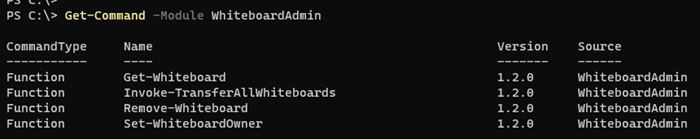Für Microsoft Whiteboard wurde eine App für Teams Channels und Chats, eine App für Android und ein neues PowerShell Modul veröffentlicht.
Whiteboard in Teams Channels und Chats
Bisher konnte in Teams Whiteboard während Meetings eingesetzt werden. Neu gibt es die Whiteboard App für Teams Channels und Chats.

Wie üblich klickt man im Channel oder Chat auf das + um eine neue Registerkarte einzufügen, sucht nach Whiteboard, wählt die App aus, vergibt einen Namen für die neue Registerkarte und kann in Teams mit Whiteboard starten. Die Daten speichert es in Whiteboard im Web.
Whiteboard für Android
Whiteboard gibt es seit Anfang März auch für Android Smartphones (Public Preview, Download via Google Play). Android 6 oder höher sollte es sein. Whiteboard für Android steht aktuell nur für Benutzer mit einem Office 365- oder Edu-Account zur Verfügung.
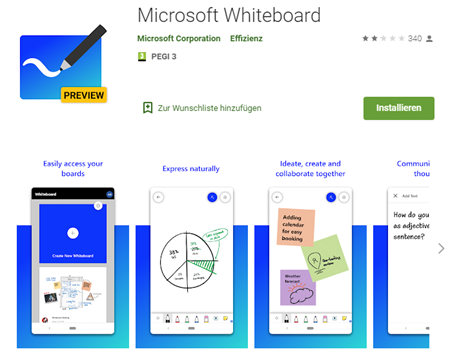
PowerShell Modul für Whiteboard
Manche Inhalte von Whiteboard können nun über PowerShell verwaltet werden, beispielweise falls Mitarbeitende austreten und Whiteboards einen neuen Besitzer haben. Voraussetzungen sind das Whiteboard PowerShell Modul und die SharePoint Admin Rolle. Jeder Account mit der Rolle SharePoint Admin hat Rechte die Whiteboard Commands auszuführen. In der aktuellen Version sind es erst 4 Commands. Kurze Anleitung in der Hilfe.