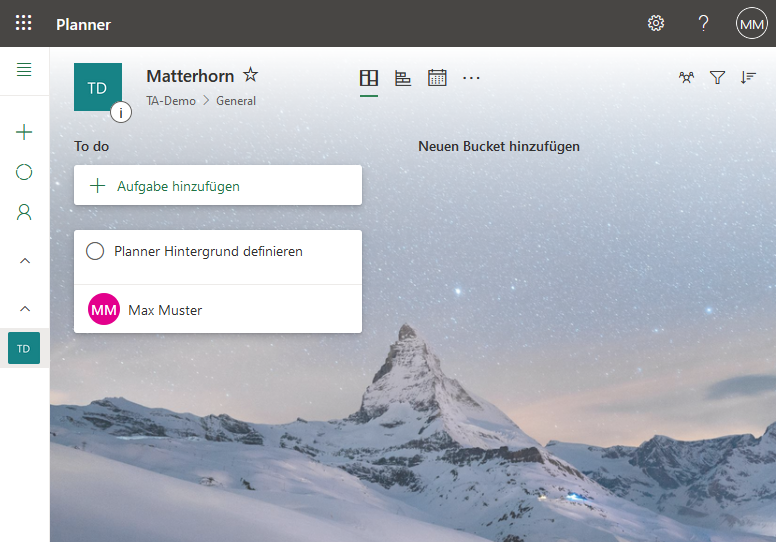Auf Wunsch ist es bei Planner jetzt möglich pro Plan zum Namen passende Hintergrundbilder auszuwählen. Der Plan passt die Auswahl jeweils auf den Namen des Plans an. Ist bei dir die Möglichkeit noch nicht verfügbar sollte es bis Ende Januar soweit sein.
- Du öffnest Planner im Browser.
- Wählst die Einstellungen des Plans.
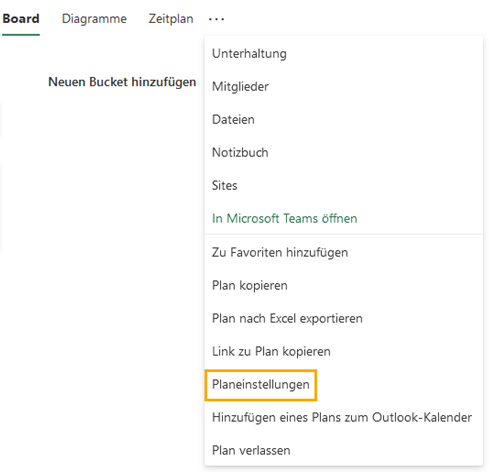
- In den Einstellungen kannst du den Namen des Plans anpassen. Passend zum Namen wird es dir neu 14 Hintergrundbilder vorschlagen. Es sind teils echte Bilder, teils nur einfache Designs, optional kannst du auch gar kein Bild wählen (= Standard).
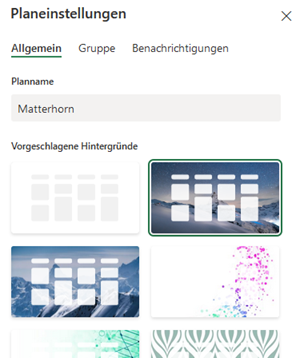
- So kannst du zum Beispiel einen Plan Matterhorn nennen und ein Bild vom Matterhorn als Hintergrundbild definieren. Das war es auch schon. Die Bilder wird dir Planner vorgeben, selbst hochladen darfst du (noch) keines. Je nach Namen ist die Auswahl sehr unterschiedlich.