Outlook im Web wird bald an Mails erinnern bei denen Outlook annimmt eine Antwort wurde vergessen. Auf Wunsch kann die Konfiguration angepasst werden.
Outlook im Web wird bis Ende Juli eine Funktion aktivieren die alte Mails an den Anfang des Posteingangs positioniert bei denen das System annimmt eine Antwort ist ausständig. Damit solche Mails den Anfang nicht überfüllen soll es sich nur um max. eine Nachricht handeln.
A message is moved to the top of the user’s inbox if Outlook determines that the message requires follow-up or a reply. Only one message is moved at a time, and the user must take action on the message before another message is moved to the top of the Inbox.
Mitarbeitende können die Konfiguration in Outlook im Web > Einstellungen -> Email > Layout > Erinnerungen an Nachrichten beeinflussen. Standardmässig ist die Konfiguration in jedem Account aktiviert.
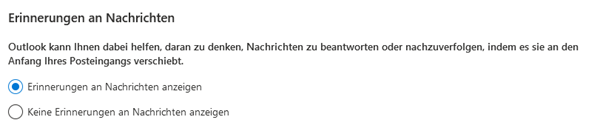
Administratoren können es global über PowerShell beeinflussen. Die Standardkonfiguration im Tenant lautet aktiviert.
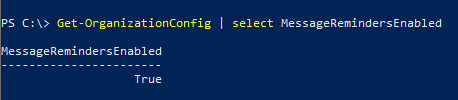
Über Set-OrganizationConfig lässt es sich deaktivieren/aktivieren. Wird es deaktiviert ist die Funktion für Mitarbeitende nicht verfügbar.
Import-Module ExchangeOnlineManagement
Connect-ExchangeOnline
Get-OrganizationConfig | select MessageRemindersEnabled
Set-OrganizationConfig -MessageRemindersEnabled $false