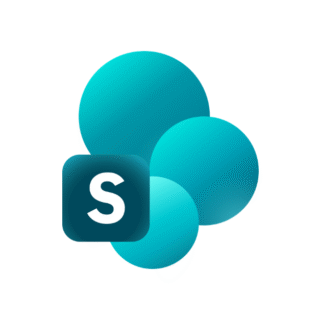Microsoft is updating Loop Workspaces licensing requirements, making it a core Microsoft 365 service
Loop Workspaces will become a core Microsoft 365 service. The Microsoft Loop service plan requirement will be removed, extending access to more licenses. Admins should review their Office Cloud Policy.