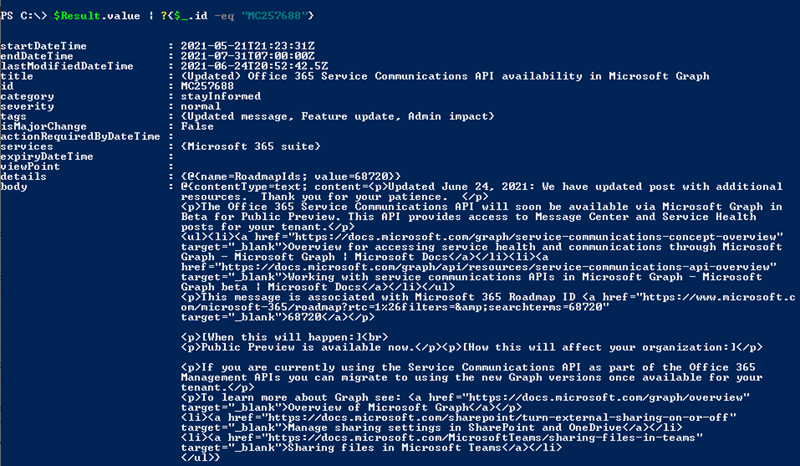Bisher waren die Office Communications API und Microsoft Graph voneinander getrennte APIs. In den nächsten Monaten überführt Microsoft die Office Communications API zu Microsoft Graph. Die neuen Graph APIs können als Preview ausprobiert werden.
Die Office Communications API musste bisher jemand einsetzen falls Daten aus dem M365 Message Center oder Service Health Dashboard abgefragt wurden. Vor einigen Wochen informierte Microsoft Inhalte aus der Office Communications API sind zukünftig über Microsoft Graph abrufbar. Ab sofort können die angepassten Graph APIs als Preview ausprobiert werden. Es liefert Daten aus 3 Quellen, siehe Hilfe zur Preview:
- Informationen aus Service Health
- Informationen aus Windows Release Health
- Nachrichten aus dem M365 Message Center
Die Einsatzzwecke und Berechtigungen listet Microsoft in einer Tabelle.
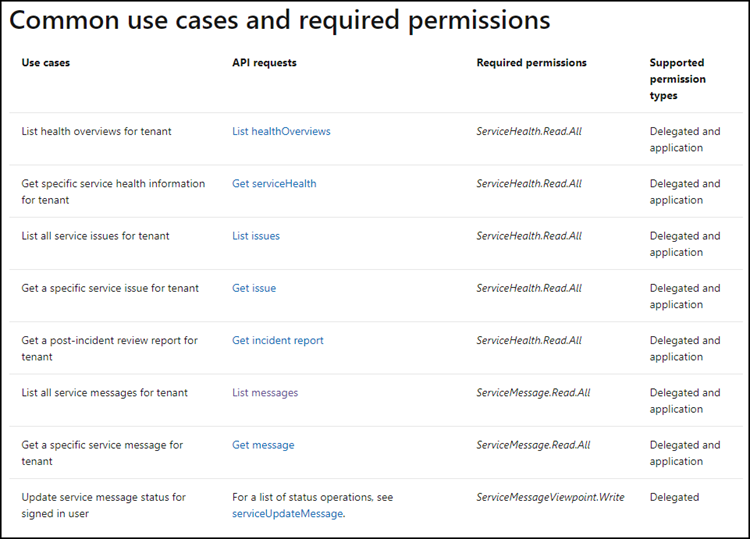
Um Nachrichten aus dem M365 Message Center abzurufen ist es List messages. Da es sich um eine Preview handelt wird die API aktuell nur als Beta angeboten.
- Es wird eine Azure App Registration mit der Microsoft Graph Berechtigung ServiceMessage.Read.All erstellt.
- Danach können über die AppID und Client Secret via Graph Nachrichten aus dem Message Center abgerufen werden.
$AuthHeader = Get-TAMSAuthToken -AppId "[ApplicationID]" -ClientSecret "[ClientSecret]" -Tenantname "[Tenant].onmicrosoft.com" -API Graph -PermissionType Delegated -AppRedirectUri "http://localhost/myapp/" -ReturnAuthHeader
$Url = "https://graph.microsoft.com/beta/admin/serviceAnnouncement/messages"
$Result = Invoke-RestMethod -Method Get -uri $Url -Headers $AuthHeader
$Result.value | ?{$_.id -eq "MC257688"}- In dem Beispiel rufe ich die Information zur Verfügbarkeit der Office Communications API in Microsoft Graph ab.