Microsoft retires the “My Feed” web part for SharePoint Pages in April 2025 with no option to extend the deadline.
Content
Timeline
- 12 March 2025: Removal of My Feed web part from the toolbox. After this date, site editors can no longer add a new My Feed web part to any page.
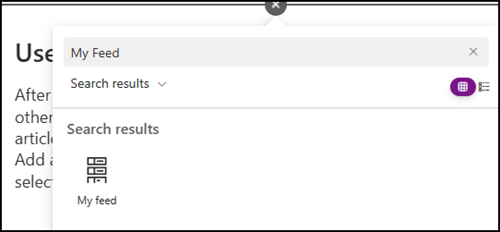
- 14 April 2025: End of support for My Feed web part. Any My Feed web parts will result in an empty web part that no longer displays content. Visitors to the site will encounter an error message.
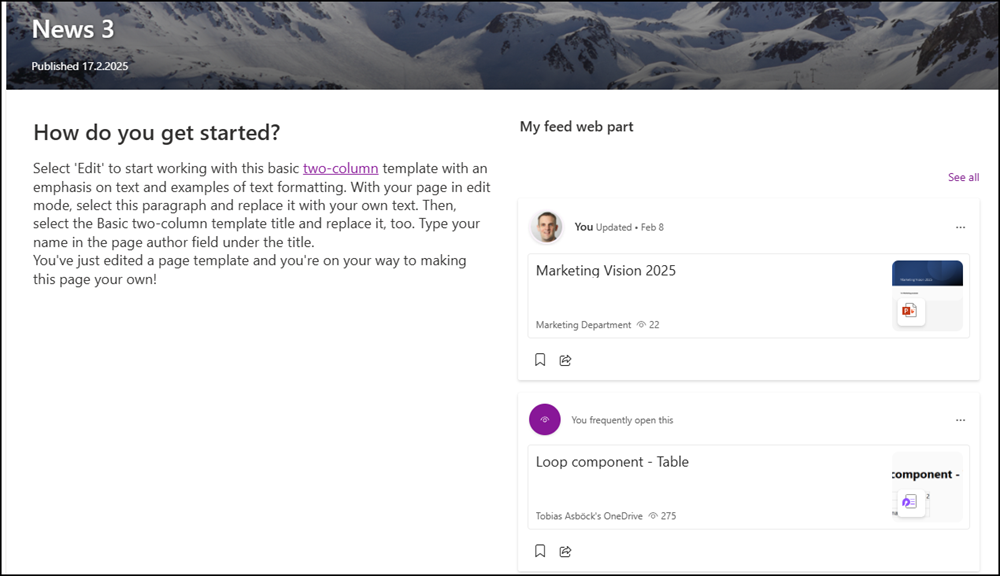
What should site owners do?
If you use the My Feed web part on your page, remove it until 14 April 2025.
Site editors are encouraged to transition to alternative web parts, including:
What SharePoint administrators can do?
SharePoint administrators can retrieve a “My Feed” web part on SharePoint pages using PowerShell and report it to site owners. The My Feed web part has the GUID 2f3b693c-1054-419c-af04-fee2782b414f. This GUID remains consistent across all pages where the web part is added.
I wrote a PowerShell script to collect and export affected SharePoint pages in your environment. You can inform the site owners to modify their pages with the export.
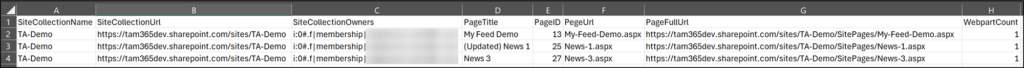
Requirements
- PnP.PowerShell module
- An Azure app with application permissions SharePoint – Sites.FullControl.All (required to fetch all site collections in the tenant).
- Do not forget to replace the placeholders with your own values or to replace the PnP connection method.
- For details, read the description in the script.
You find the Export-TAMyFeedWebpartPages script in my GitHub Repository.
