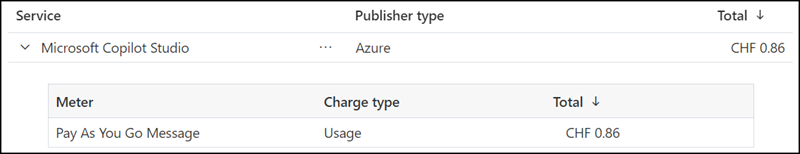On 15 January, Microsoft published information about the change from Microsoft 365 to Microsoft 365 Copilot Chat, including an updated license picture.
The picture includes new information about Metered usage. With Metered, accounts without a Microsoft 365 Copilot license can use Copilot agents in Microsoft 365 products via usage-based billing. Previously, using of Copilot agents was possible with a Microsoft 365 Copilot license or a Messages add-on (for Copilot Studio agents).
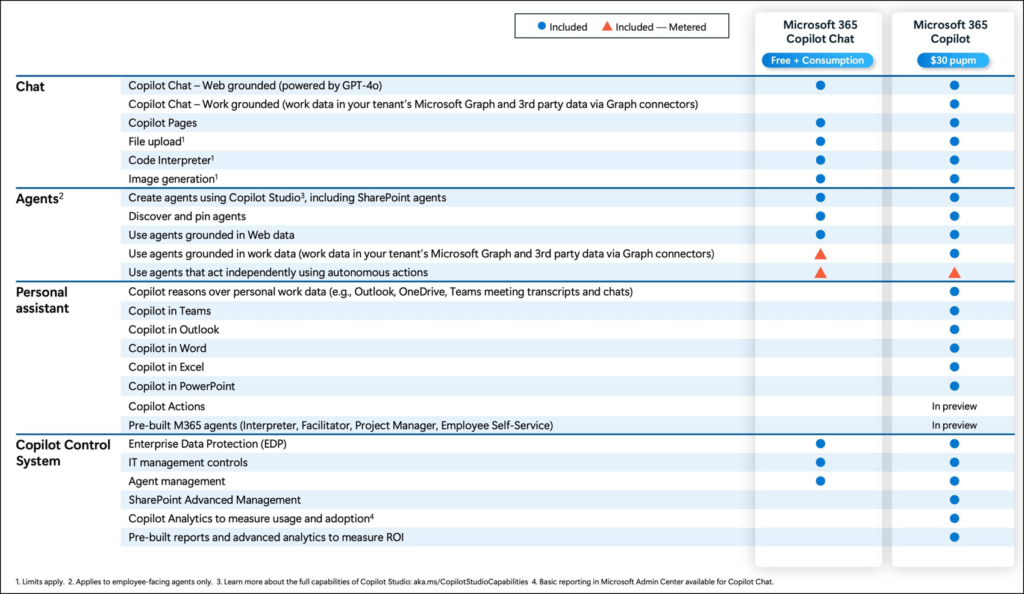
The Microsoft 365 Pay-as-you-go (PAYG) configuration has been added to the tenant, it should be available globally by February. This configuration is required for metered usage.
Microsoft has published documentations:
- Get started with SharePoint agents – Microsoft Learn (for administrators)
- Get started with SharePoint agents – Microsoft Support (for users)
- Manage access to SharePoint agents (only with SharePoint Advanced Management add-on)
- Microsoft 365 pay-as-you-go terms of service
- Microsoft 365 pay-as-you-go pricing
SharePoint agents, powered by AI, help users quickly find information and insights on SharePoint sites, pages, and document libraries. These agents access your organization’s data the same way Copilot in other Microsoft 365 apps does, responding to users based on their access permissions to the data.
Billing for agents in SharePoint is per message.
- The metered usage affects all users without a Microsoft 365 Copilot license.
- Messages from SharePoint agents are included for users with a Microsoft 365 Copilot license.
Agents in SharePoint
The number of messages used: $0.01/message
Each interaction includes a question and an answer. A successful interaction uses 32 messages.
An account with SharePoint Administrator (or Global Administrator) role is required for the configuration in the Microsoft 365 Admin Center. It is where administrators could configure Syntex PAYG in the past.
- Open the M365 Admin Center > Setup > Activate pay-as-you-go services > Billing.
- The good news is that Syntex PAYG (for SharePoint Premium features) and Agents in SharePoint billing are separate. You can use different Azure subscriptions.
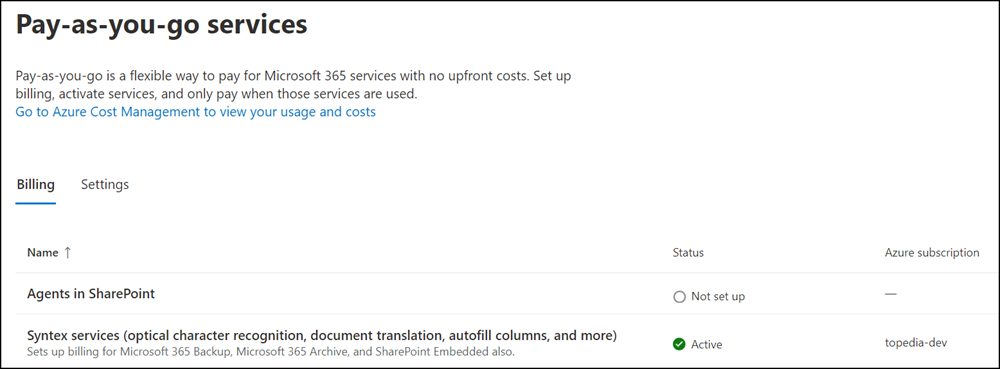
- You connect Agents in SharePoint to an existing Azure subscription and resource group, confirm the terms of service, and you’re done.
- The bad news is that you cannot currently restrict agents in SharePoint to specific site collections or accounts. Once configured, the PAYG configuration applies to all site collections.
- SharePoint will inform users that agents are available in their site collections after a few minutes.
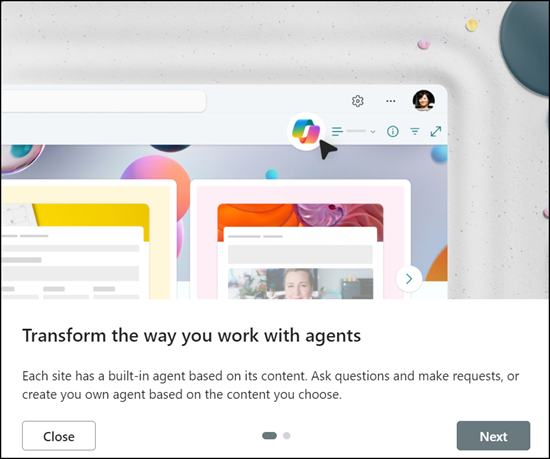
Users will now find the SharePoint agent icon at the top right of SharePoint. They can create new or use existing SharePoint agents, depending on their permissions.
- Users with Edit or Full access have permission to create new and use existing agents.
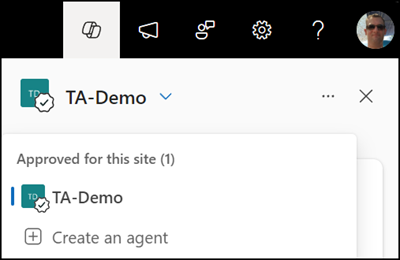
without a Microsoft 365 Copilot license
SharePoint stores the agents in the site collection in Site Assets in a Copilots folder.
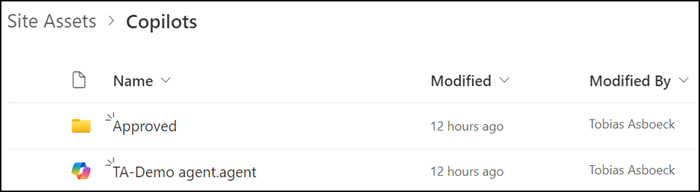
- Users with Read access can use existing, approved agents.
For billing, Microsoft refers to Cost Management in Azure (or to disconnect the subscription), similar to how Microsoft recommends it for Syntex PAYG. A cost limit cannot be set.