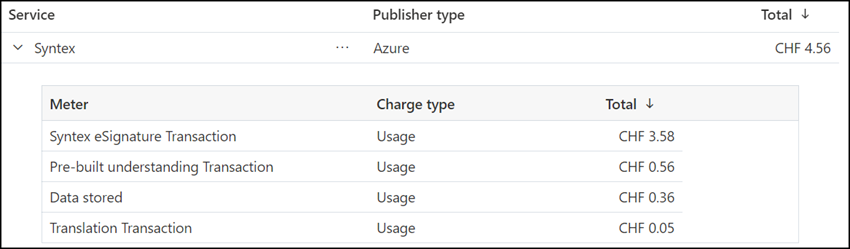SharePoint Premium Translation previously allowed documents to be translated into only one language at a time. Users had to repeat the process for each language to translate into multiple languages.
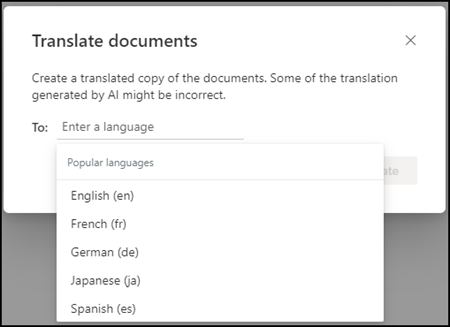
The roadmap was updated with ID 410213 in August 2024.
The document translation service enables users to create translated copies quickly and easily while preserving the original format and structure of the file. We’re updating the service to allow creating translated copies in up to 10 languages with a single request.
Instead of a single translation, SharePoint now allows the choice of up to 10 languages.
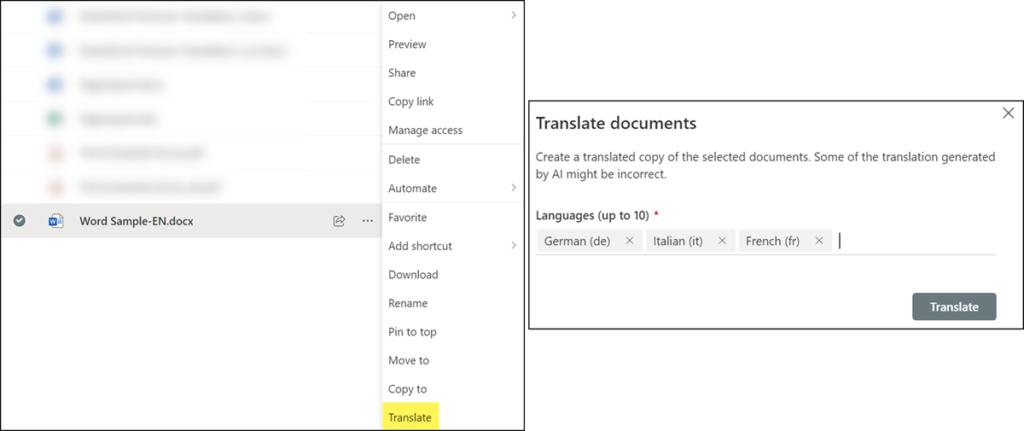
SharePoint creates a request and stores translated documents at the same location. The documents should be translated after a few minutes.
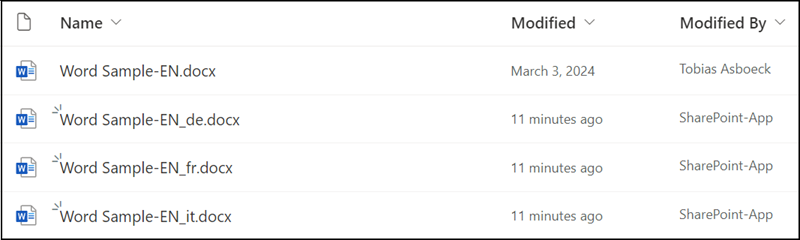
From my test in March 2024, I remember SharePoint Premium Translation could not handle a translation request if there was a translated document already at the same location. In my opinion, the developers forgot a Force command.
I reran the test. It still does not work. My document Word Sample-EN_de.docx does not translate a second time until the document’s name is changed. SharePoint does not inform about the conflict. As soon as the name is changed, a new translation works.
Microsoft refers to translation limits. Azure AI Translator Service limits apply.
Each translate request is limited to 50,000 characters, across all the target languages. For example, sending a translate request of 3,000 characters to translate to three different languages results in a request size of 3,000 × 3 = 9,000 characters and meets the request limit.
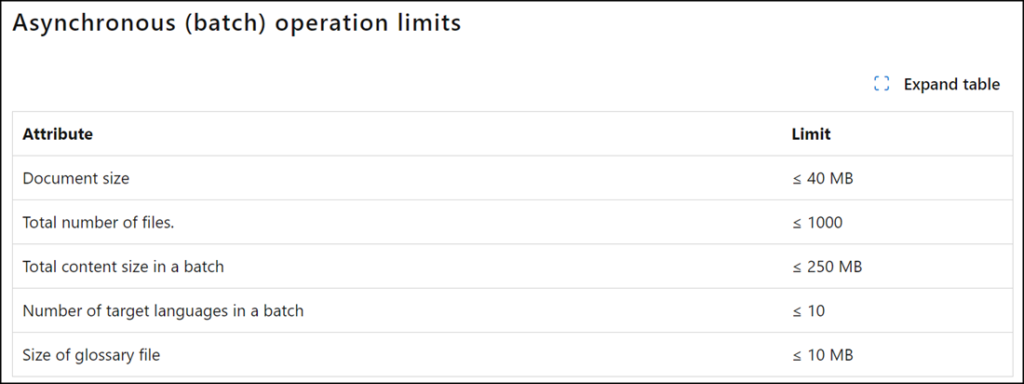
Microsoft describes the calculation of characters per translation in the FAQs in a theoretical view.
Translator counts every code point defined in Unicode as a character. Each translation counts as a separate translation, even if the request was made in a single API call translating to multiple languages. The length of the response doesn’t matter and the number of requests, words, bytes, or sentences isn’t relevant to character count….
Pricing is per million characters.
$15.00/1M characters
For document translation, the number of characters processed. Character count includes letters, Unicode code points, punctuation, and white spaces. For video transcript translation, the number of characters from the source transcript.
(This meter is charged only when the translation has successfully resulted in a new transcript).
The total cost for translations is provided in the Azure billing statement.
Microsoft charges the actual number of characters used per month.