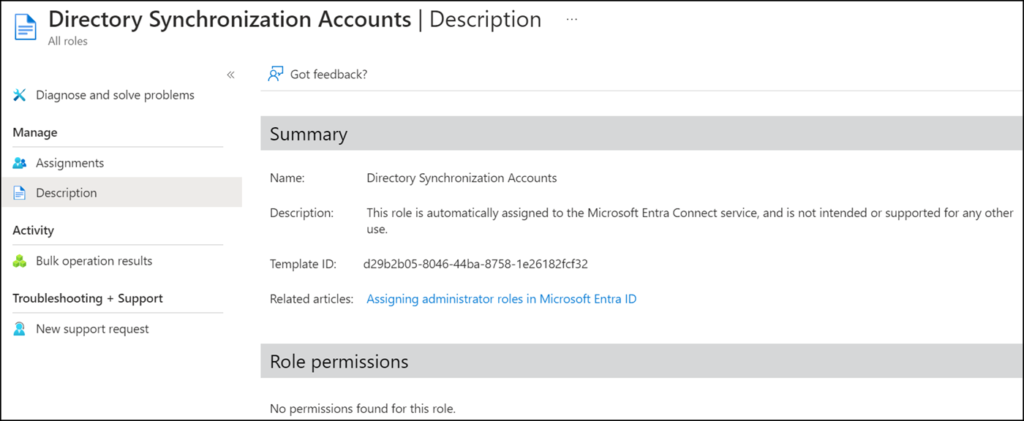Für Microsoft Entra Connect wurde im Juni eine neue, versteckte Admin Rolle “On Premises Directory Sync Account” ergänzt. Die Rolle wird in der Dokumentation bisher nicht beschrieben.
Die Template ID der neuen Rolle ist a92aed5d-d78a-4d16-b381-09adb37eb3b0.
In der Rolle selbst wird es nur mit einem Satz beschrieben: “Only used by Microsoft Entra Connect Sync Account.”
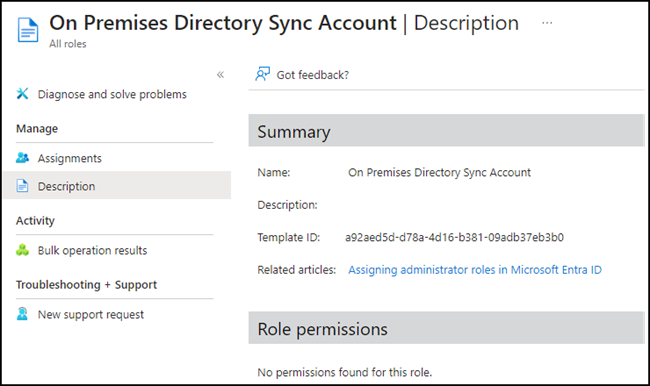
Zum aktuellen Zeitpunkt wird die Rolle nur über die Microsoft Graph API directoryRoleTemplates gefunden. In der Entra Suche über Admin Rollen ist die Rolle nicht gelistet. Über die Template ID und einen direkten Link kannst du die neue Rolle in Entra öffnen.
Es gibt mit “Directory Synchronization Accounts” eine weitere, ähnliche Rolle. Die Rolle wird beschrieben. Es handelt sich um eine andere Rolle (Template ID d29b2b05-8046-44ba-8758-1e26182fcf32).
Directory Synchronization Accounts
This is a privileged role. Do not use. This role is automatically assigned to the Microsoft Entra Connect and Microsoft Entra Cloud Sync services, and is not intended or supported for any other use.