Microsoft hat begonnen das Dateimenü in Office im Web umzugestalten. Die Änderung gilt für Word im Web, Excel im Web und PowerPoint im Web. In Visio im Web hat es Microsoft bisher nicht angepasst.
Heute öffnet Office im Web bei der Wahl von Datei eine Seitenleiste mit verschiedenen Optionen.
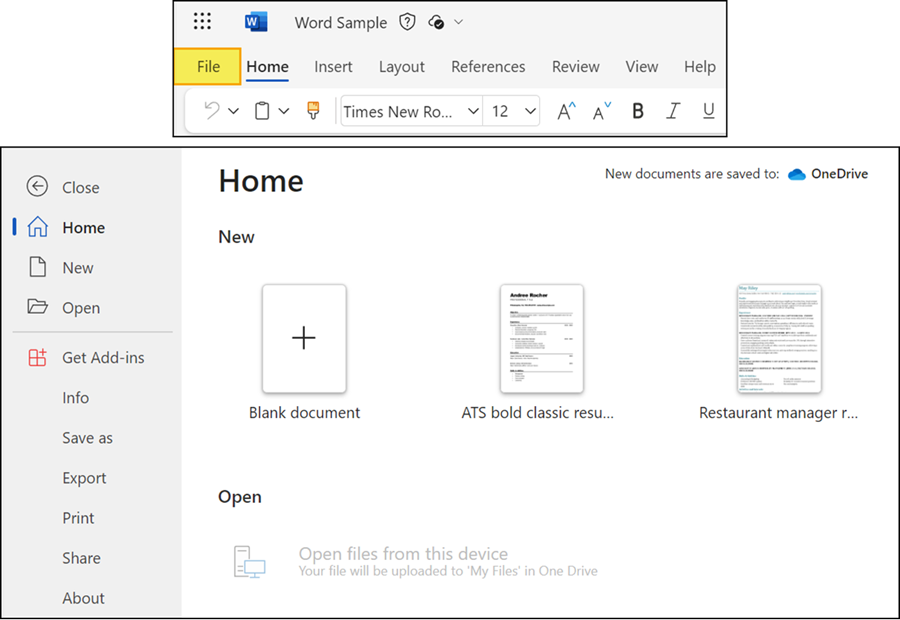
In der neuen Form entfernt Microsoft die linke Seitenleiste und komprimiert die möglichen Optionen in ein neues Menü.
Manche Optionen werden mit der Anpassung umbenannt. Hinzugekommen sind Optionen für Umbenennung und Verschieben einer Datei. Umbenennen ist praktisch gesehen nicht neu. Derselbe Dialog öffnet sich, wenn jemand auf den Titel einer Datei klickt.
After this rollout, users can use the File menu to:
- Quickly navigate to the folder where their file is saved from the link at the top of the File menu.
- More efficiently find commands for downloading files as PDFs and other formats at File > Export
- Use Create a copy (formerly called Save as) to save a copy of file online or to a local device
- Use the Move File command to move a file to a different folder
- Explore previous versions of the file with File Version History
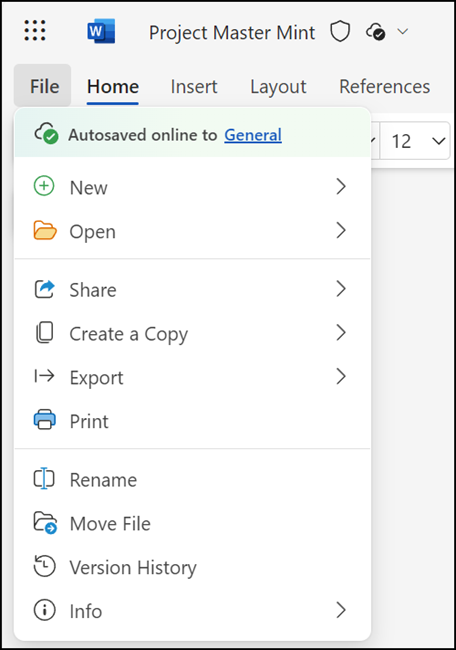
Der Rollout sollte in produktiven Tenants bis im April 2025 abgeschlossen sein.
Update vom 8. März 2025:
Der Rollout sollte bis im April abgeschlossen sein.
Update vom 26. April 2025:
Der Rollout sollte bis im Mai abgeschlossen sein.
