Heute kann in einer Defender Anti-Spam Policy bei der Konfiguration für Intra-Organizational Messages die Einstellung Default vermerkt sein. Default hat heute dieselbe Auswirkung wie None.
Versenden Mitarbeitende innerhalb der Organisation Nachrichten mit bösartigem Inhalt an andere interne Kolleginnen/Kollegen behandelt sie Defender mit der Konfiguration None nicht. Es wird von Defender nur protokolliert.
The initial default behavior will be to take no action on these messages, but the detection will be recorded.
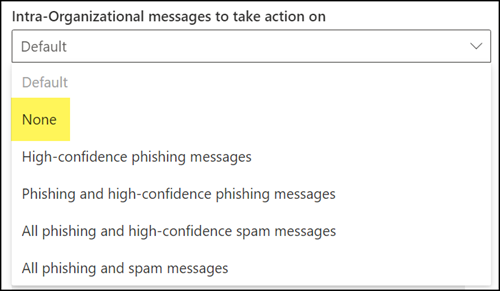
Über die Ankündigung in MC577356 wird Microsoft 30 Tage nach Ankündigung den Standard ändern (dh es gilt ca. ab Mitte Juli). Standard ändern bedeutet bei einer Konfiguration Default wird für Intra-Organizational Messages zukünftig die Einstellung “High-confidence phishing messages” gelten. Die Nachricht wird intern nicht mehr ausgeliefert und stattdessen in der Quarantäne festgehalten.
After the opt-out period no less than 30 days, the default behavior will be to quarantine messages that contain high confidence phishing URLs.
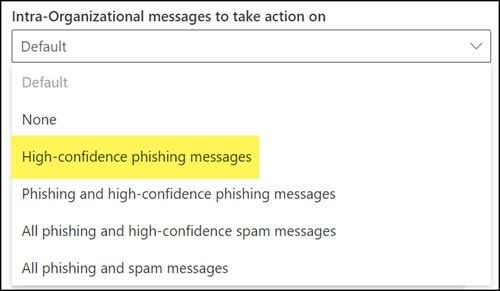
Willst du weiterhin None als Konfiguration einsetzen ist die manuelle Anpassung der Anti-Spam Policy erforderlich.
If you don’t want to act on intra-organizational messages, you can opt-out by changing the Anti-spam setting to NONE or you can opt-in to the change by changing the value to something other than DEFAULT/NONE.
