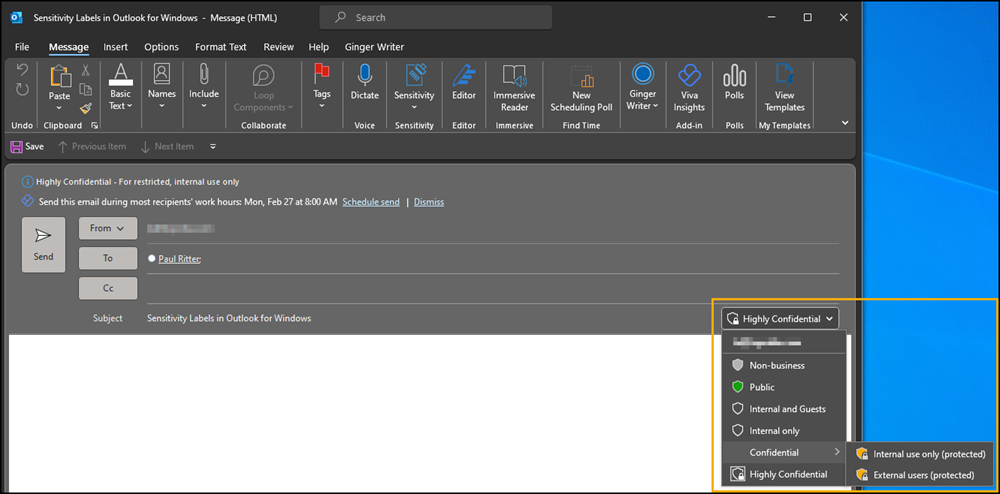Hat heute jemand Sensitivity Labels in Purview Information Protection eingerichtet und das Label einem Dokument zugewiesen, zeigt Word, Excel und PowerPoint das Label bisher am unteren Rand in kleiner Form.

Bis Ende März (ab Version 16.0.15702.10000, oder je nach Release Channel der Office Applikationen) wird das Label im Dialog für Abspeichern bzw. in der Titelbar des Dokuments angezeigt. Erkennbar ist ausserdem, die Office Applikationen unterstützen jetzt die bereits länger möglichen, farblich gekennzeichneten Sensitivity Labels.
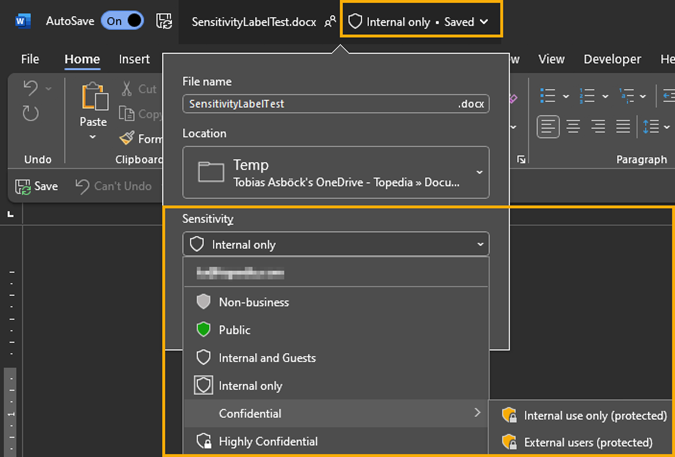
Weiters symbolisiert die Office Applikation mit unterschiedlichen Symbolen, ob bei einem neuen Dokument ein Label erforderlich oder nicht erforderlich ist.
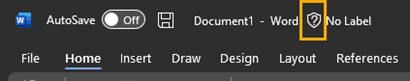
Für die neue Sensitivity Label Bar muss…
- das Benutzerkonto zumindest mit einem Information Protection Plan 1 lizenziert sein, oder den Serviceplan über ein Lizenzpaket beziehen.
- Sensitivity Labels in Purview Information Protection eingerichtet sein.
- die Anpassung zur Deaktivierung des Information Protection Add-ins umgesetzt sein.
Die neue Sensitivity Label Bar gilt für Word, Excel, PowerPoint und Outlook für Windows.
Die Konfiguration der Sensitivity Label Bar lässt sich verändern. Microsoft beschreibt in der Ankündigung welche Möglichkeiten verfügbar sind.
Update vom 26. Februar 2023:
In Outlook für Windows wurde die neue Sensitivity Label Bar mittlerweile auch aktiviert. Sensitivity Labels zeigt es neu neben der Betreffzeile.