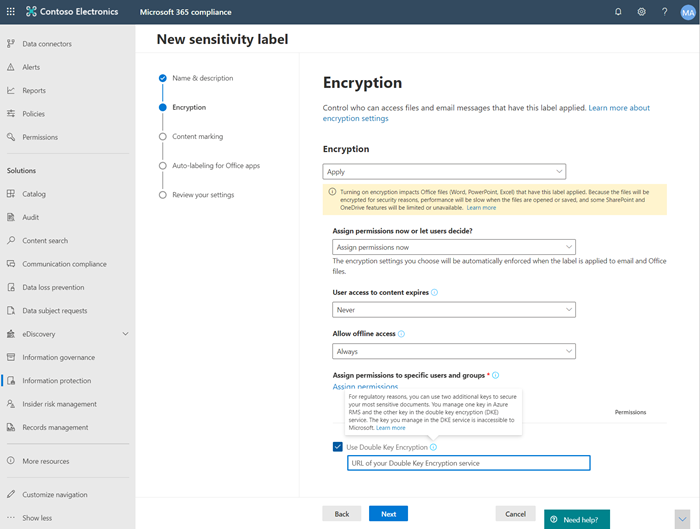Daten in Microsoft 365 Diensten werden standardmässig mit einem Key von Microsoft verschlüsselt. Alternativ bietet Microsoft die Option für “Bring Your Own Key” (BYOK). Mit BYOK können Unternehmen ihre Daten in der Cloud mit einem eigenen Key verschlüsseln. Neu bietet Microsoft für besonders schützenswerte Daten eine “Double Key Encryption” an.
Double Key Encryption (DKE) ist im Preview-Status und wird bis Ende August für Tenants zur Verfügung stehen. Eine der Schlüssel ist der von Microsoft verwaltete Schlüssel, der zweite Schlüssel der aus BYOK.
- Möchte ein Unternehmen DKE (oder BYOK) einsetzen sind entweder Microsoft 365 E5 oder Office 365 E5 Lizenzen erforderlich.
- Wurde BYOK und DKE eingerichtet kann es ein Unternehmen für Sensitivity Labels von Information Protection einsetzen. Es muss sich um Unified Labels handeln.
- Beachte in der Hilfe welche Plattformen und Services DKE-Labels unterstützen.
- Für Hilfe wie du DKE einrichtest stellt Microsoft eine Anleitung zur Verfügung. Bedenke, es handelt sich um eine Preview.
- Bei der Bearbeitung eines Labels wird im Abschnitt für Verschlüsselung eine neue Zusatzoption für Double Key Encryption eingeblendet. Damit du es anwenden kannst muss DKE eingerichtet sein.