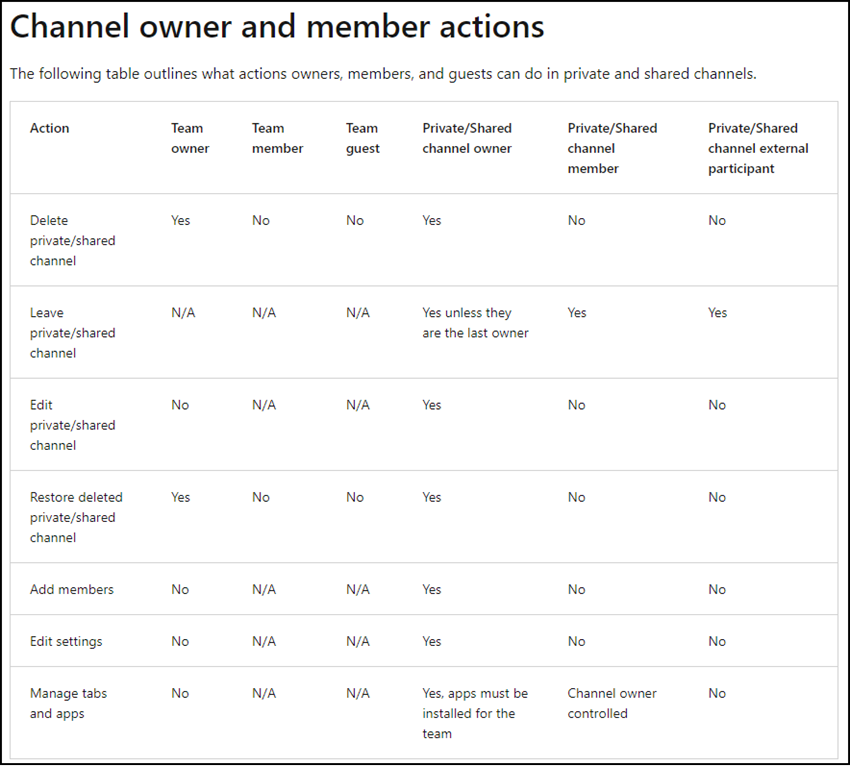In Teams gibt es im Moment 3 Typen von Kanälen zur Kommunikation. Microsoft hat eine Tabelle publiziert, welcher Kanal welche Möglichkeiten bereitstellt.
Heute gibt es in Teams Standard Channels, Private Channels und seit einigen Monaten Shared Channels. Einmal erstellt kann ein Kanal später nicht in einen anderen Kanaltyp konvertiert werden.
Sind in einer Organisation alle 3 Kanaltypen freigeschalten, kann es für Mitarbeitende kompliziert sein welcher Kanal für den gewünschten Einsatzzweck eine gute Wahl ist. In der Hilfe über Teams Kanäle hat Microsoft eine Tabelle publiziert, was welcher Kanal kann und was nicht.
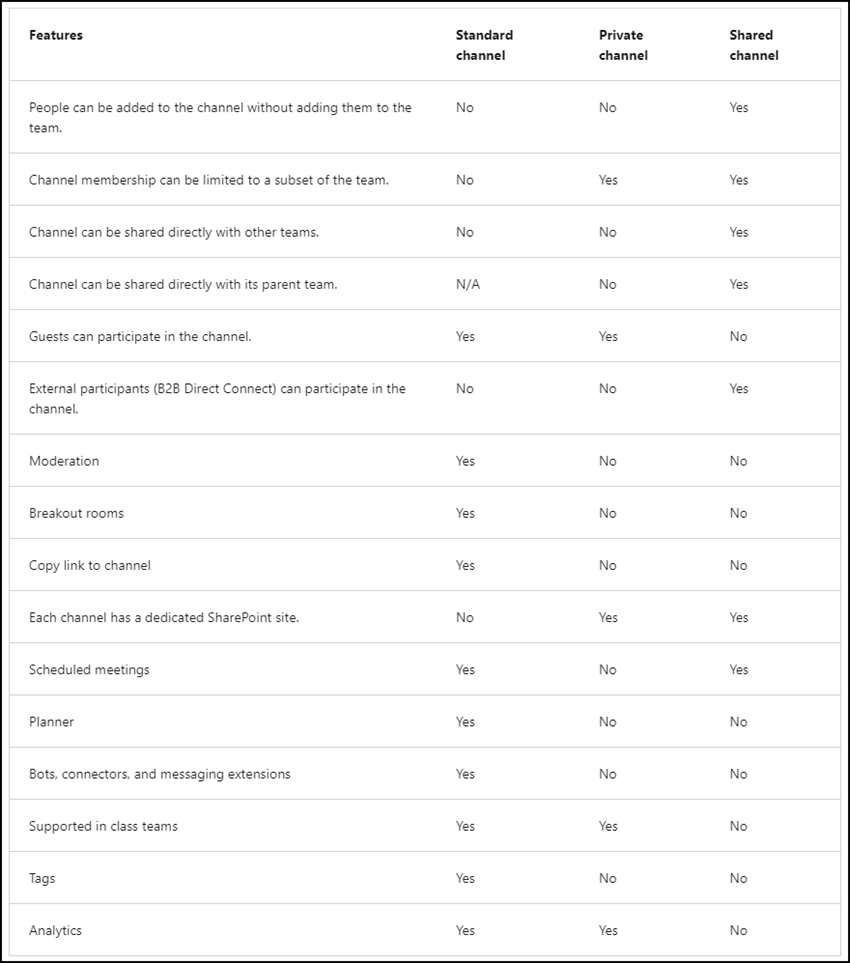
Ausserdem findet man eine Tabelle welche Rechte Besitzer und Mitglieder in Private und Shared Channels erhalten.