Am 1. September hat Microsoft die Teams Rooms Lizenzen angepasst. Nun gibt es eine aktualisierte Tabelle für den Vergleich zwischen Teams Rooms Basic und Teams Rooms Pro.
Wie letzte Woche informiert, hat Microsoft per 1. September die Teams Rooms Lizenzen ersetzt.
| Lizenz bis 31.08.2022 | Lizenz ab 01.09.2022 |
|---|---|
| Teams Rooms Standard | Teams Rooms Basic |
| Teams Rooms Premium | Teams Rooms Pro |
| Add-on für Teams Rooms Managed Service | wird nicht mehr angeboten und in Teams Rooms Pro inkludiert |
Aktuell laufende Standard und Premium Lizenzen sind noch bis zum Ende der Laufzeit gültig, erhalten jedoch keine neuen Funktionen. Nach Ende der Laufzeit ist ein Wechsel auf die Basic oder Pro Lizenz erforderlich. Eine Mischung zwischen Basic und Pro ist möglich. Pro Gerät kann es in dem Fall unterschiedliche Funktionen geben. Jetzt sind auch die Schweizer Preise bekannt.
| Lizenz pro Monat (Jahresbindung) | Lizenz pro Monat (Monatsbindung) | |
|---|---|---|
| Teams Rooms Basic (max. 25 Lizenzen pro Tenant) | Kostenlos | N/A |
| Teams Rooms Pro | 39.40 CHF | 47.20 CHF |
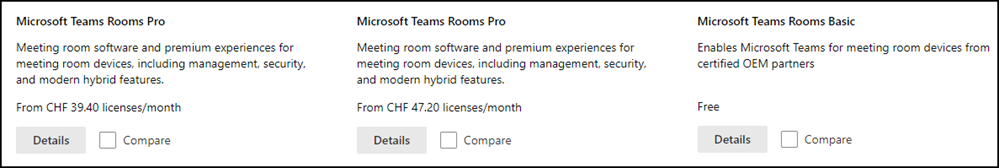
Die neue Vergleichstabelle zeigt einen Überblick welche Funktionen in den aktualisierten Lizenzen inkludiert sind.
| Teams Rooms Basic | Teams Rooms Pro | |
|---|---|---|
| – One-touch join | X | X |
| – Proximity join | X | X |
| – Meeting ID | X | X |
| – Meet now (start ad-hoc meetings) | X | X |
| – Direct guest join for Zoom and Webex meetings | X | X |
| – Join meetings across Teams clouds (for meetings in/to Gov clouds) | X | |
| – Check-in with Teams panel | X | |
| – Teams video gallery with multiple layout options | X | X |
| – Front row | X | |
| – Together mode | X | |
| – Large gallery (up to 50 videos) | X | |
| – Split gallery across two screens | X | |
| – Engage with chat and Loop components | X | |
| – Share and view all Teams content types | X | X |
| – Share an analog whiteboard with intelligent content capture | X | |
| – Audio Conferencing | X | X |
| – Make and receive peer-to-peer and group calls | X | X |
| – Microsoft 365 Phone System | X | |
| – PSTN Calling | X | |
| – Inbound and outbound SIP/H323 video calls | X | |
| – Intelligent speaker support for live transcript with speaker identification | X | |
| – Intelligent camera support with multiple video streams | X | |
| – Support for multiple cameras | X | |
| – Panoramic room view | X | |
| – Remote PTZ controls | X | |
| – AI noise suppression | X | |
| – People counting | X | |
| – Azure Active Directory license | Free | Premium P1 |
| – Secure operating system | X | X |
| – System-level security (such as secure boot and assigned access) | X | X |
| – Endpoint management with Microsoft Endpoint Manager | X | |
| – Azure Active Directory Advanced Grouping and Conditional Access | X | |
| – Teams admin center enrollment and inventory | X | X |
| – Automatic software updates | X | X |
| – Detailed system and configuration information | X | |
| – Peripheral health management | X | |
| – Remote settings configuration | X | |
| – Device history and activity | X | |
| – Device alerting | X | |
| – Device analytics | X | |
| – Custom tagging | X | |
| – App updates and AI-powered remediation service previously offered as part of managed services within Microsoft Teams Rooms Premium | X |
