Formulare in Microsoft Forms definieren im Moment die Sprache über die Sprachkonfiguration des Browsers. In den nächsten Wochen passt es Microsoft auf die Sprache laut AAD Benutzerprofil an.
In welcher Sprache Microsoft Forms Formulare und das Webinterface darstellt bezieht Forms im Moment über die Konfiguration laut Webbrowser. Die Sprache an erster Stelle wird für die Darstellung von Formularen übernommen.
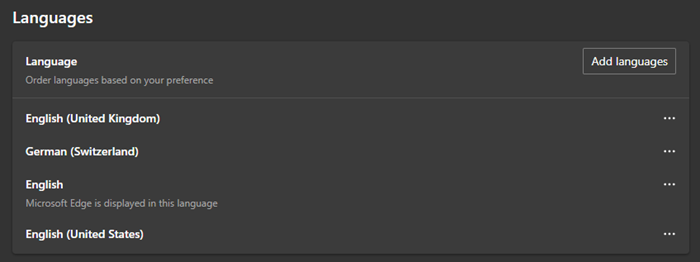
Bis Ende Juni ändert Microsoft die Konfiguration. Zukünftig bezieht Microsoft Forms die Sprache aus dem Azure Active Directory (AAD) Benutzerkonto.
- Mitarbeitende können die Sprache in ihrem Microsoft Konto > Einstellungen und Datenschutz > Sprache und Region selbst anpassen, siehe Hilfe (ausgenommen synchronisierte On-prem Konten).
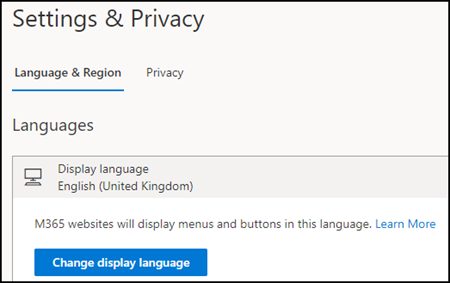
- Administratoren können die Sprache über Azure AD PowerShell im Attribut PreferredLanguage setzen.
Set-AzureADUser -UserPrincipalName <UPN> -PreferredLanguage "en-gb"
Set-AzureADUser -UserPrincipalName <UPN> -PreferredLanguage "de-ch"
...Update vom 11. Juni 2022:
Der Rollout wurde auf Ende Juni verschoben.
