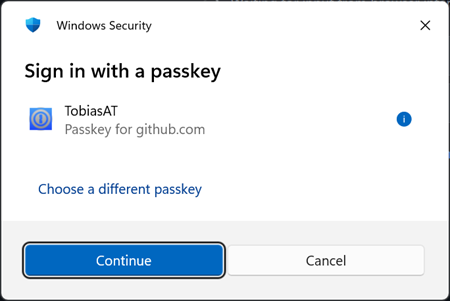Microsoft has expanded native passkey management in Windows 11 to trusted third-party password managers. The first apps to support this integration are 1Password and Bitwarden. You need the latest Windows 11 security update KB5068861, released on 11 November.
After installation, Windows offers an option to let 1Password or Bitwarden manage your passkeys instead of Windows. The supported password manager must be installed.
- Read the announcement from 1Password for details.
I’m incredibly excited to announce that 1Password for Windows now supports the native passkey API on Windows 11! As of today, we’re the first and only third-party passkey manager to offer native Windows passkey support in stable.
…
You’ll be able to seamlessly sync and manage passkeys on Windows, with 1Password as your credential manager.
- Or the update from Bitwarden.
Now available in beta, the Bitwarden desktop application integrates with Windows 11 for an OS-native passkey experience. When creating or using a passkey in Windows, you can now select Bitwarden as the storage destination. Any passkey created and securely stored in the vault is synced to all of your devices providing you access from anywhere.
1Password becomes active after confirming with Windows Hello, and you can choose whether Windows should also store the passkeys or only 1Password.
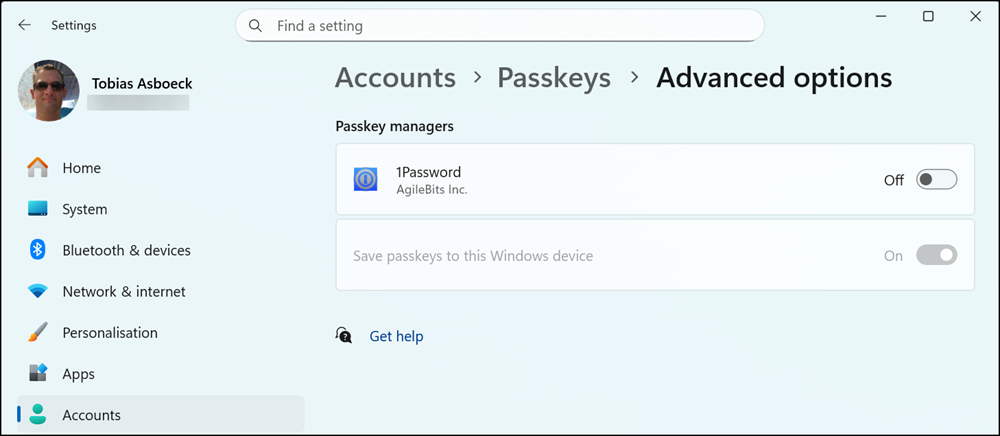
Then, a test. I think GitHub (and Google) still offer the best passkey integration, so I deleted my existing passkey to reconfigure it.
- Windows now offers to store the passkey in 1Password.
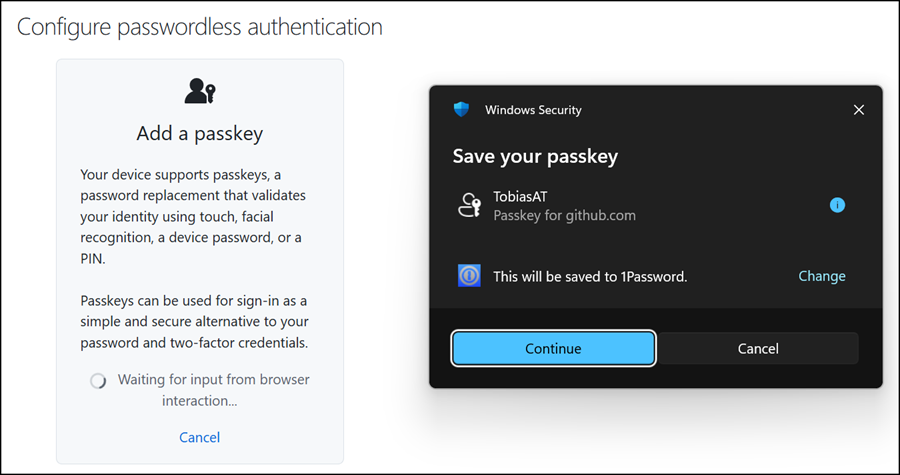
- Confirm the 1Password item or select/create a different one.
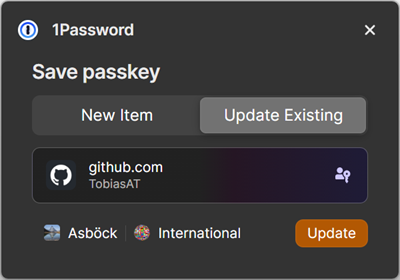
- Confirm the passkey with Windows Hello.
- Done.
Next time, Windows will prompt to sign in to GitHub with the 1Password passkey.