Microsoft is rolling out a new capability in OneDrive and SharePoint that enables users to add text or image watermarks to PDF documents. The feature supports placing the watermark in front of existing content, with customizable position, formatting, scale, transparency, and rotation.
Timeline
The rollout should be completed in July 2025.
How to use the watermark feature
To add, edit, or remove a watermark, open the PDF document in OneDrive or SharePoint, select Edit in the top-right corner, and customize your watermark.
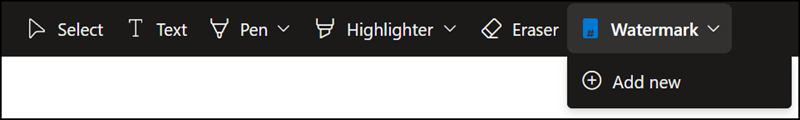
Choose the watermark type (Text or Picture), then either enter your text or upload an image.
You can customize the watermark’s appearance by adjusting formatting options like bold, italic, color, text size, transparency, rotation, and image scale. Finally, choose one of nine placement positions:
- Top: left, center, or right
- Middle: left, center, or right
- Bottom: left, center, or right
After your watermark is in place, you can preview it and apply the changes.
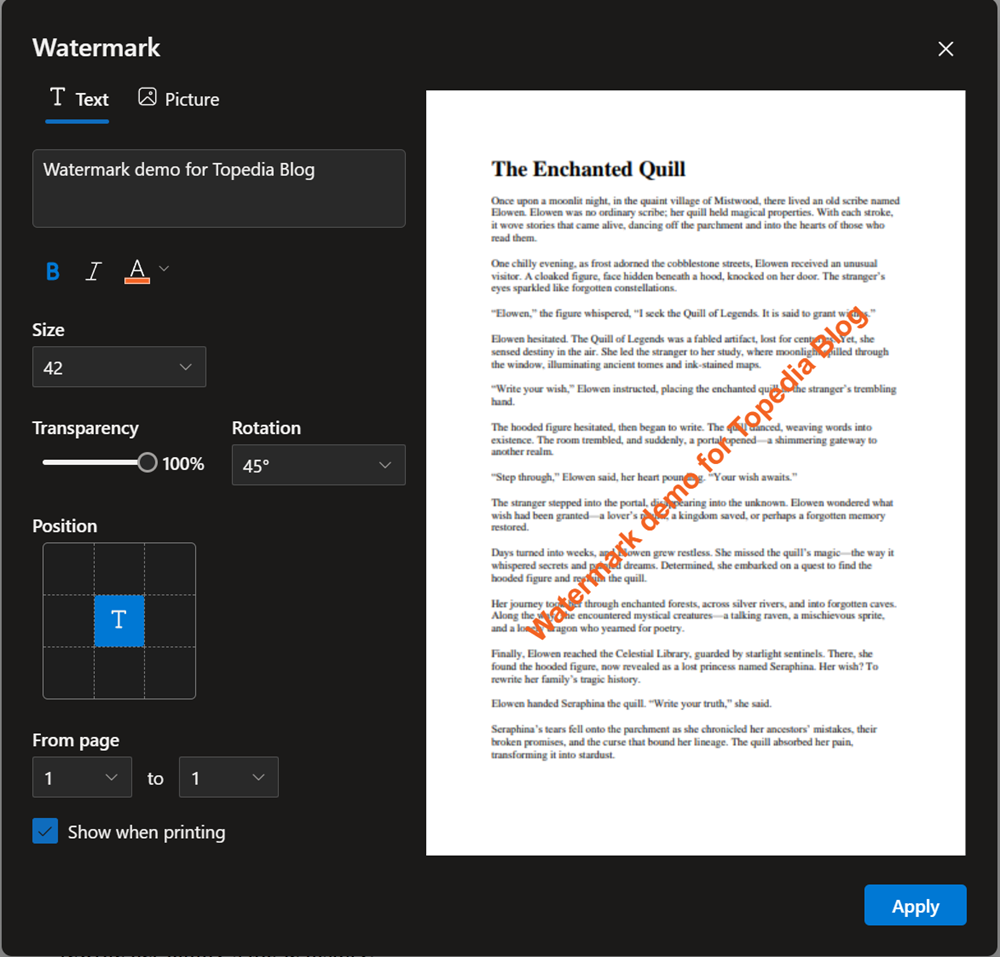
The watermark is permanently applied to the original document but can be removed later through OneDrive or SharePoint. Watermarks added in OneDrive or SharePoint are visible in third-party PDF viewers but cannot be edited or removed outside Microsoft 365.
