Microsoft is rolling out a new capability that allows SharePoint admins to configure View and upload as a new permission option for Anyone links to folders in OneDrive. This update applies to OneDrive for Business and delivers more granular external sharing control while preserving the Request files feature.
Note, this update doesn’t modify your current SharePoint configuration; it enhances the existing capabilities while preserving the Request files feature.
Timeline
The rollout is planned between June and August 2025.
How does this update affect your organization?
Until now, SharePoint admins had two options if an organization wanted to use the Request files feature in OneDrive.
- Enabling the Request files feature for OneDrive site collections requires the sharing permission “View, edit, and upload” for folders.
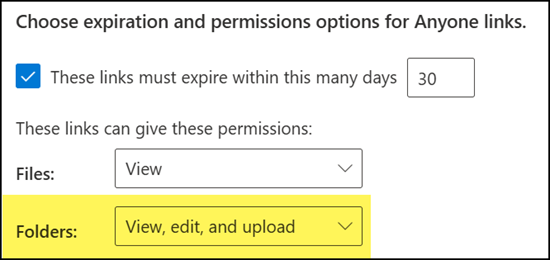
Also documented in the Request files requirements.
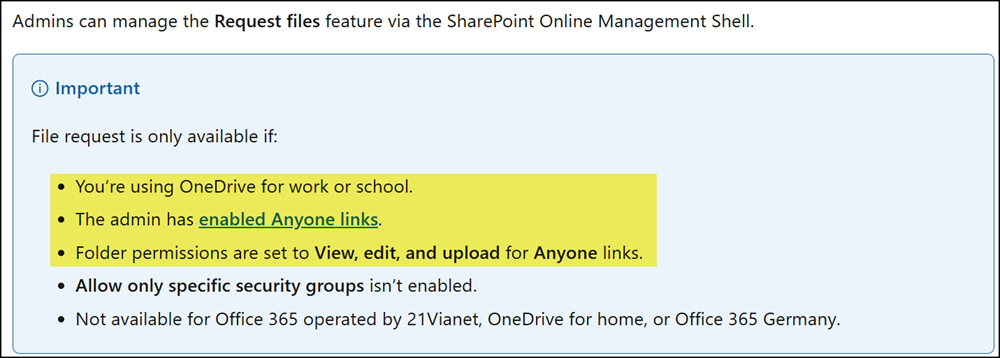
- Disabling the Request files feature for OneDrive site collections.
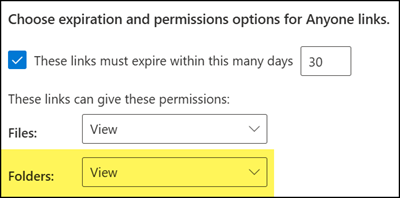
After the update, the sharing configuration for Anyone links includes a third option for folders: View and upload. The Request files feature needs the upload permission for folders.
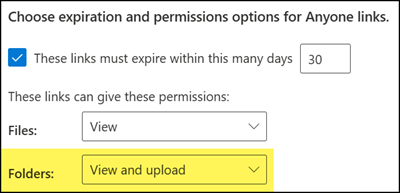
With “View and upload”, users will be able to:
- Share folders with view-only permission (optionally disabling download)
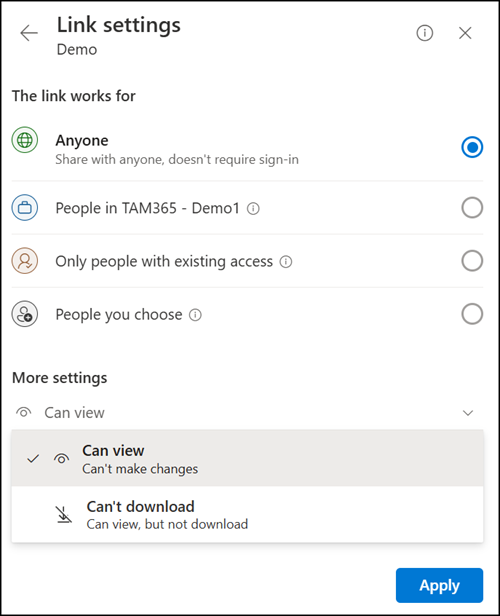
- Continue to use the Request files feature
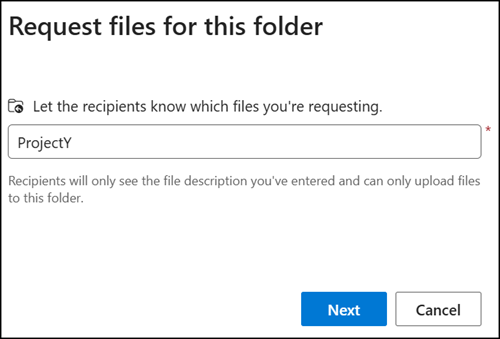
SharePoint admins can also configure the new sharing permission with PowerShell. It’s the property FolderAnonymousLinkType.
FolderAnonymousLinkType
Users can configure folder anonymous access links that allow recipients to view, view and upload, or view, edit, and upload files.
The valid values are:
- View
- ViewUpload
- Edit
# With PowerShell 5
Import-Module Microsoft.Online.SharePoint.PowerShell
Connect-SPOService -Url https://<Tenant>-admin.sharepoint.com
Set-SPOTenant -FolderAnonymousLinkType ViewUpload