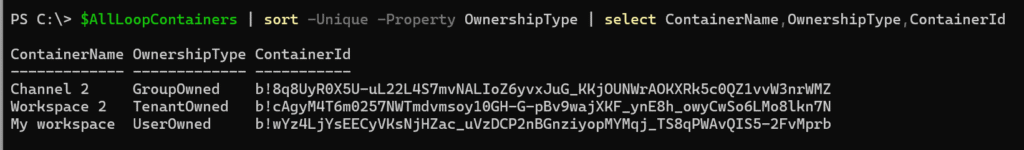If you collect all Loop containers via PowerShell, defining the container type is complicated. Meanwhile, Microsoft provides three Loop container types. All containers are built on SharePoint Embedded (and admins still have no access to the containers via Graph APIs).
- Tenant (for Shared Workspaces)
This is a shared Loop workspace container, comparable to a SharePoint Communication site. Users create a shared workspace via Loop on the web. This container can now have multiple owners. - User (for Personal Workspaces)
A user-owned workspace container connected to the user account, comparable to a OneDrive site. If the user account is deleted, this container will be deleted too. User-owned workspace containers are created automatically if the user opens Loop on the web for the first time, but only if the account has permissions to create Loop workspaces. Users cannot share this container type. The user is the only owner.
- Group (for group-connected workspaces)
This container is connected to a Teams channel and the group, comparable to a group-connected SharePoint team site. Group owners or members must add the Loop app to a channel to create a group channel workspace. The container members and owners are the same as in the group.
Microsoft added the Loop workspace container type to SharePoint PowerShell. This information was planned for January.
Now, if an admin queries the containers with PowerShell, the result includes the property OwnershipType with the values TenantOwned, UserOwned, or GroupOwned.