Microsoft is introducing a new data processing control – Enhanced Personalization – for accounts with Microsoft 365 Copilot licenses.
Administrators can already pre-configure the new tenant-level setting. This privacy control lays the groundwork for future Copilot features, improving personalized experiences based on communications data.
Timeline
The configuration is available through Microsoft Graph.
**************
Updated 2 September 2025:
Between September and October, Microsoft will enable Communication Memory for all licensed Microsoft 365 Copilot users, unless Enhanced Personalization is disabled.
Communication memory uses AI to analyze and summarize digital communications—such as emails, chats, and meeting transcripts—to build a live memory of key highlights. This enables Copilot to deliver more personalized and context-aware responses across Microsoft 365 apps.
Unlike existing personalization features that operate within a single app (e.g., Outlook, Teams Recap, or Facilitator), communication memory provides a unified view across communication channels. Summaries are generated by large language models (LLMs) and may occasionally be inaccurate; each memory includes source links for user review.
This feature is on by default for Copilot-licensed users.
Updated 1 November 2025:
The rollout is expected to be completed by late January 2026
Updated 21 February 2026:
The rollout is expected to be completed by December 2026
**************
How does this affect your organization?
The Microsoft 365 Copilot configuration now includes Enhanced Personalization, which is enabled by default.
This setting allows Microsoft to process communications data to deliver advanced personalization on top of the baseline experience. Consent remains fully revocable, and no Copilot features currently leverage this control.
Data Processing Scenario
To provide a more personalized experience with Microsoft 365 Copilot. Microsoft with consent provided from enabling this control uses a user’s private communication data connected to Microsoft 365 such as Microsoft Teams Chats, Outlook Emails, Microsoft Transcripts and from connectors. This data is used solely to make the individual user’s tools more efficient and personalized to them. It’s important to note that this information remains confidential and won’t be shared with other users ensuring user privacy. The option to disable this scenario and all linked features is available anytime through this control, and Microsoft will cease using a user’s data for this purpose.
How do you control Enhanced Personalization as an admin?
Admins can control the setting via the Microsoft Graph resource enhancedPersonalizationSetting.
As mentioned…
- No Copilot features currently leverage this control, it’s a preconfiguration for upcoming features (e.g., the Copilot Memory feature).
- The setting is enabled by default.
- Admins can disable the setting for an Entra ID group to disable it for populated users.
- Admins can disable the setting for the entire organization.
First, check the current configuration.
Import-Module Microsoft.Graph.Authentication
Connect-MgGraph -Scopes "PeopleSettings.Read.All"
$Url = "https://graph.microsoft.com/beta/copilot/settings/people/enhancedpersonalization"
$Result = Invoke-MgGraphRequest -Method GET -Uri $Url
$Result
Nothing special, the setting is enabled for the entire organization.
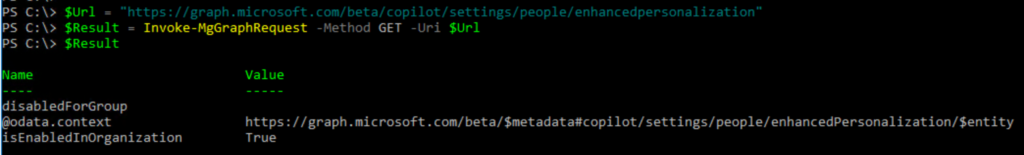
Disable the setting for an Entra ID group.
Connect-MgGraph -Scopes "PeopleSettings.ReadWrite.All"
$Body = @"
{
"isEnabledInOrganization": true,
"disabledForGroup": "fc9036da-0d3b-4780-841e-4ecae0f2aae2"
}
"@
$Url = "https://graph.microsoft.com/beta/copilot/settings/people/enhancedpersonalization"
Invoke-MgGraphRequest -Method PATCH -Uri $Url -Body $Body -ContentType "application/json"
Disable the setting for the entire organization.
Connect-MgGraph -Scopes "PeopleSettings.ReadWrite.All"
$Body = @"
{
"isEnabledInOrganization": false,
"disabledForGroup": null
}
"@
$Url = "https://graph.microsoft.com/beta/copilot/settings/people/enhancedpersonalization"
Invoke-MgGraphRequest -Method PATCH -Uri $Url -Body $Body -ContentType "application/json"