Microsoft announced the retirement of SharePoint Spaces and wants to focus on enhancing Microsoft Mesh, which allows for the creation and experience of immersive 3D content in a collaborative environment (and requires a Teams Premium license).
SharePoint Spaces was introduced in October 2018 and has been globally available since November 2020. Microsoft enabled SharePoint Spaces by default in 2021.
SharePoint spaces is a web-based, immersive platform, which lets you create and share, secure and extensible mixed reality experiences. Add a new dimension to your intranet by using 2- and 3D web parts to create your mixed reality vision.
Building a space is a lot like building a modern site — that is, you create the space and choose options such as structure, background, and theme. Add web parts for your 3D objects, 360° images and videos, 2D images and text, and more.
The Spaces retirement starts in March and is forced in August 2025.
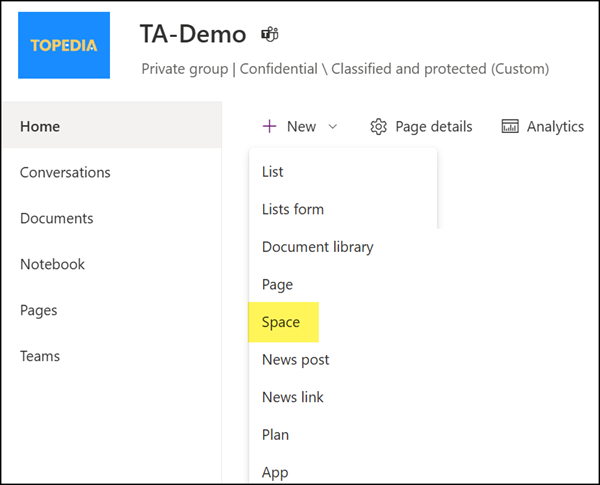
Timeline
- 10 March 2025: The spaces feature will be turned off by default. Users can still access the feature on existing SharePoint sites that have previously utilized it and enable it for individual sites via the Site features page.
- 15 May 2025: Users can no longer enable the spaces feature on the Site features page. However, SharePoint sites with the feature already enabled will continue to function normally.
- 11 August 2025: The spaces feature will be fully disabled, and users will be unable to view, edit, or create new spaces. Users will lose access to their spaces and content.
Impact for users
After the retirement in August 2025, users will no longer be able to view or create SharePoint spaces. Users have to migrate their space content to SharePoint Pages before the retirement date, as the spaces are inaccessible after that. It is essential to prepare for this change as existing content will become unusable post-retirement.
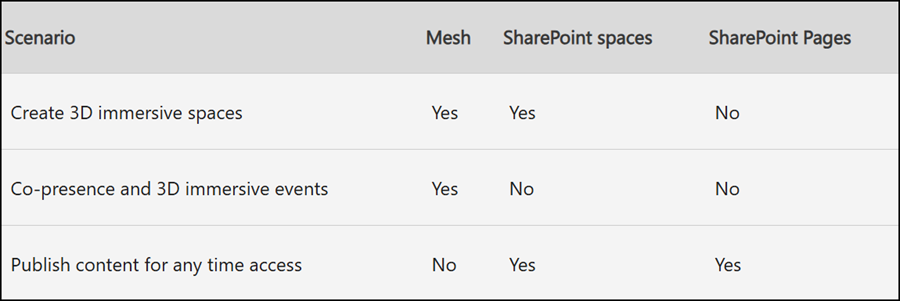
Keep in mind that users may need a Teams Premium license for Microsoft Mesh.
What SharePoint administrators can do?
- Disable the SharePoint Spaces feature in SharePoint so that users cannot create new spaces. Follow the instructions from Microsoft on how to disable the feature.
- You can export a report where SharePoint Spaces pages were created. The Space pages use the content type “Space”.

SharePoint administrators can fetch the Spaces pages via the content type.
First, you receive the ID for the Space content type.
$SpaceCT = Get-PnPContentType | ?{$_.Name -eq "Space" }
$SpaceCT | select Name,Id 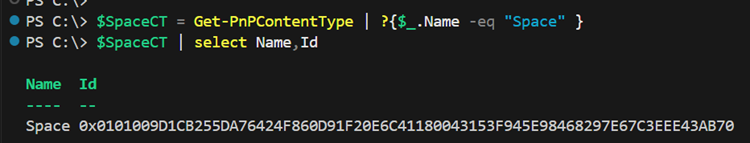
Second, you receive all SharePoint pages with that content type ID.
$SitePagesLibrary = Get-PnPList | ?{$_.EntityTypeName -eq "SitePages"}
$SpaceCT = Get-PnPContentType | ?{$_.Name -eq "Space" }
$AllSpacesPages = Get-PnPListItem -List $SitePagesLibrary -PageSize 1000 | ?{ $_.FieldValues["ContentTypeId"].StringValue -like "$($SpaceCT.Id.StringValue)*" }
$AllSpacesPages 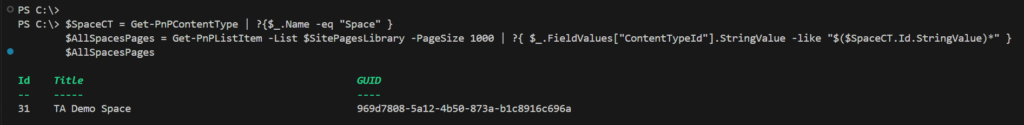
Now it’s easy to collect and export all pages for your site owners.
Microsoft published a PowerShell sample on how to find Spaces pages in your SharePoint environment.
As an alternative, I also prepared an export script. It’s similar to my recent script for exporting SharePoint pages with the “My Feed” web part. Instead of collecting the web part, I collect the pages using the Space content type.
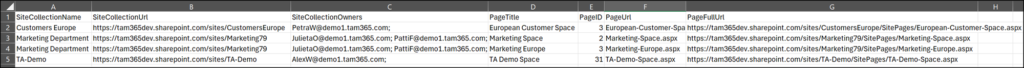
You can download the script Export-TASPOSpacesPages from my GitHub Repository.
Requirements
- PnP.PowerShell module
- An Azure app with application permissions SharePoint – Sites.FullControl.All (required to fetch all site collections in the tenant).
- Do not forget to replace the placeholders with your own values or to replace the PnP connection method.
- For details, read the description in the script.
