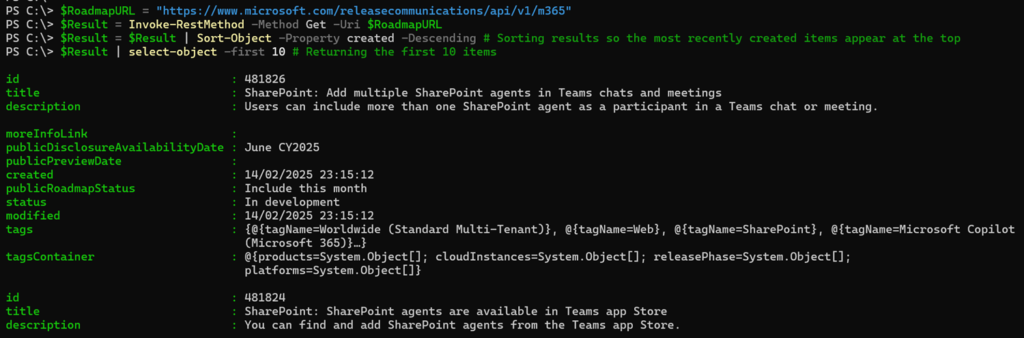Users can automatically retrieve entries from the Microsoft 365 Roadmap through the URL https://roadmap-api.azurewebsites.net/api/features.
The roadmap has been updated on 13 February. The system has also been updated in the background.
The backend has been upgraded to be produced from our Change Communication engine. This upgrade lays the groundwork for future enhancements, providing us with the flexibility to introduce new features and improvements over time.
For this reason, the old URL will no longer work from 15 March.
A new URL is available.
If you are consuming the Roadmap API, please redirect your automation to https://www.microsoft.com/releasecommunications/api/v1/m365 there is no change to the schema.
Users can get the roadmap results in PowerShell with just a few lines of code.
# Fetch and sort the latest Microsoft 365 roadmap updates with PowerShell
$RoadmapURL = "https://www.microsoft.com/releasecommunications/api/v1/m365"
$Result = Invoke-RestMethod -Method Get -Uri $RoadmapURL
$Result = $Result | Sort-Object -Property created -Descending # Sorting results so the most recently created items appear at the top
$Result | Select-Object -first 10 # As example, returning the latest 10 items