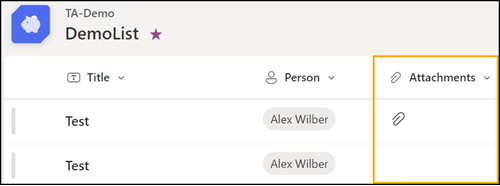SharePoint list forms have been enhanced with the ability to upload attachments.
Users will be able to add attachment fields to enhance their list forms. This feature allows users to upload files directly to the form, providing additional context or necessary documentation.
The Attachments field is now available in a list form.
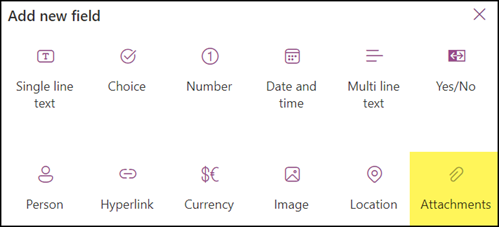
Similar to other field types, you assign a field name and whether it is a mandatory field.
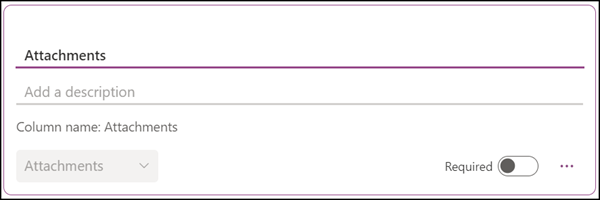
Internal accounts can upload attachments after the form has been shared.
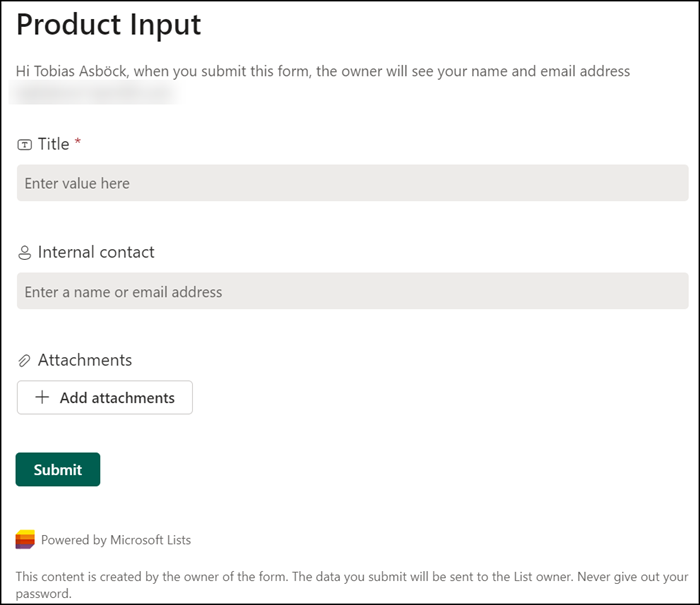
Please note:
- Forms in SharePoint lists are not available for guest accounts.
- The size limit for attachments in SharePoint lists is 250 MB (per attachment).
- The attachment field in list forms is available even if attachments are not enabled in the list settings.
For example, attachments are disabled in my list. I can still add the field for attachments in the form.
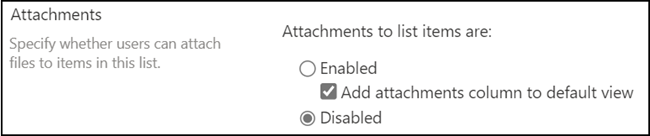
Users add an attachment. When submitting, the form will show an error. The form cannot upload the attachment.
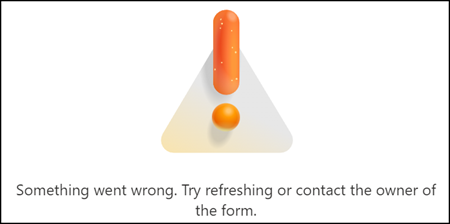
The error is related exclusively to the attachment. The remaining information from the form is added as an entry to the list (without attachment).
In my example, it could not save the attachment during the first test, but SharePoint added the entry to the list.