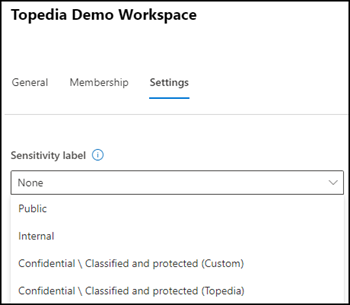Microsoft plans to enhance the management of SharePoint Embedded containers by April 2025, e.g. for Loop Workspace containers. You should read MC938646 for a summary of the enhancements. The first enhancements are being implemented and should be finished by the end of December.
All changes require an account to have the SharePoint Embedded Administrator role. Microsoft added the admin role in February.
- It must be the SharePoint Embedded Administrator or Global Administrator role.
- Accounts with the known SharePoint Administrator role are not permitted to change the SharePoint Embedded Container.
The improved options are in the SharePoint Admin Center at Containers > Active Containers.
Previously, the membership options for SharePoint Embedded Containers were read-only. They are now active and can be changed.
Note
The changes described work via the SharePoint Admin Center for now (except for Sensitivity Labels). The changes are not yet available for owners in Loop on the web but will be applied there.
Change owners and more owners
Administrators can change the owner of a SharePoint Embedded Container or add more owners (previously, only one owner was possible at a time). For the time being, the system only allows one account per change. You must perform the change multiple times for multiple accounts.
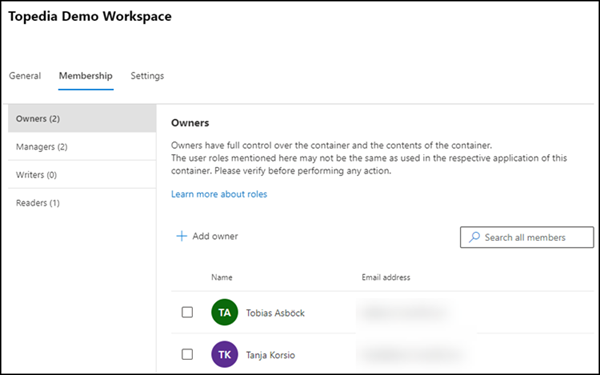
New permission roles
Previously, there were two types of permissions in a SharePoint Embedded Container: Owner and Managers.
Writers and Readers are now also available. The roles are currently documented in the SharePoint Admin Center.
Owners
Owners have full control over the container and the contents of the container.
Managers
Managers can add, update, and delete contents of a container and also maintain permissions of the container but cannot delete a container.
Writers
Writers can add, update, and delete content in the container.
Readers
Readers can only view content in the container.
The roles are not yet selectable in Loop on the web; they are sourced from the SharePoint Admin Center, which may not align with user expectations.
A reader can create new content with the final message that an error has occurred. Existing content informs about the read-only mode.
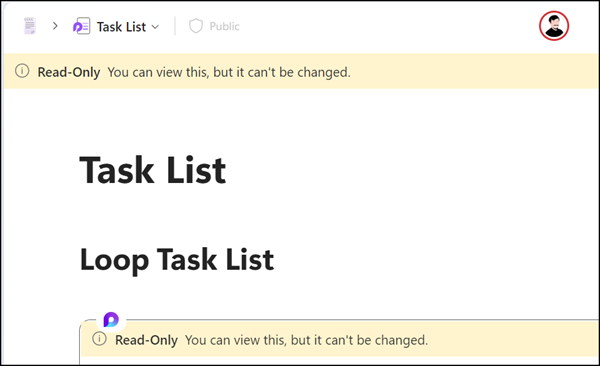
Changing permissions per account
As with a SharePoint site collection, administrators can assign a new role to existing container members. Again, there is a maximum of one account per change.
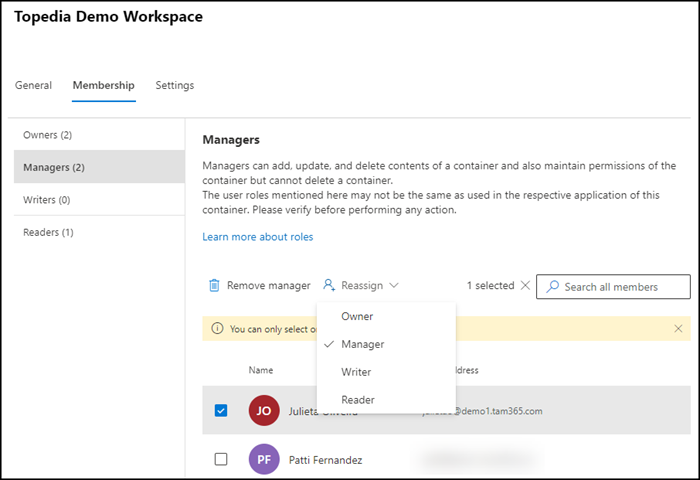
Changing sensitivity labels in SharePoint Embedded Container
Administrators can configure the sensitivity label for a SharePoint Embedded Container in the SharePoint Admin Center.