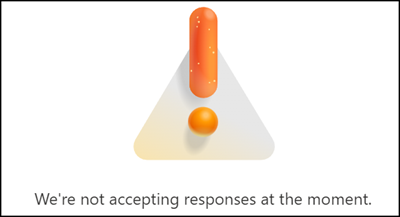Microsoft introduced custom Forms in SharePoint lists last April.

Two new features have been added to Forms in SharePoint lists and Microsoft Lists. Similar features are known from Microsoft Forms.
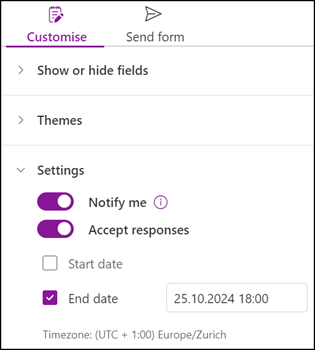
- Notifications about new form responses
Forms in Microsoft Lists support notifications about new responses.
By default, the option is inactive in a new form. The form sends a notification to each account individually. A person must enable the option manually. Each account with edit permissions can enable the option.
Lists forms users can subscribe to be notified of new responses on their forms. By default, this would be toggled off, but a form collaborator can toggle on and receive an email notification for every new response on that form after.
- Scheduling for responses
Accounts with permissions can schedule a start and end date for entering responses in the form. People cannot enter responses outside of this period.
List form owners and collaborators can schedule specific dates and times to start and stop accepting responses. The form will be active during the designated period and will automatically stop accepting responses once the scheduled end time is reached.