In a normal situation, a user will find the following navigation on the left side of their OneDrive.
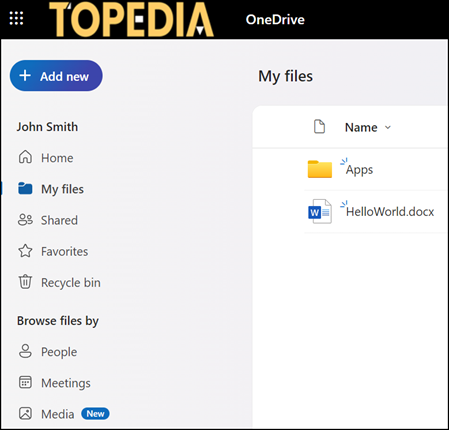
Two problems can occur in OneDrive in rare cases.
Content
1) Account has no access to OneDrive
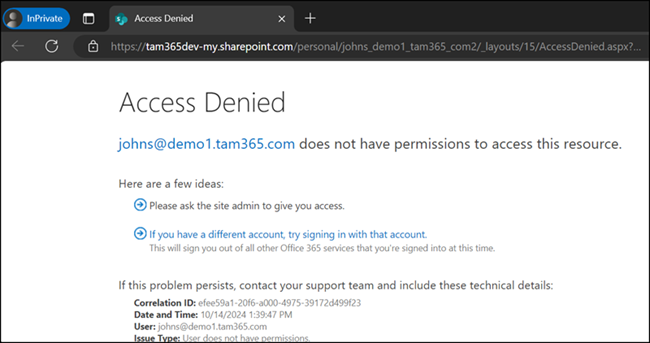
This case can occur if organizations use a UserPrincipalName multiple times for accounts after user departure. The UserPrincipalName is the login name of an account.
In SharePoint Site Collections it can occur more often, in OneDrive Site Collections rather rarely. I published an article about this situation in May.
I triggered the case shown above for simulation purposes.
I wrote a PowerShell script to validate SharePoint user accounts for these cases. The result shows that John Smith’s account in OneDrive has a conflict with the account in the SharePoint User Profile Service (UPS). The SIDs do not match. John Smith therefore has no access to his OneDrive.
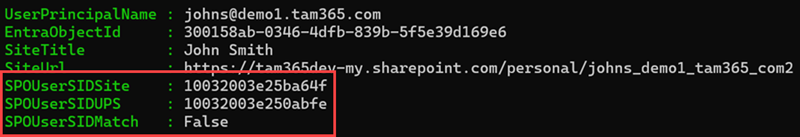
My script removes the incorrect (old) account from the site collection and I have added John Smith as the site collection admin again.
2) Navigation in OneDrive on the Web is not available
John Smith has access to his OneDrive again.
John can sync the OneDrive locally, create, share, delete files, practically everything someone can do with their OneDrive. However, John is missing the navigation on the left side.
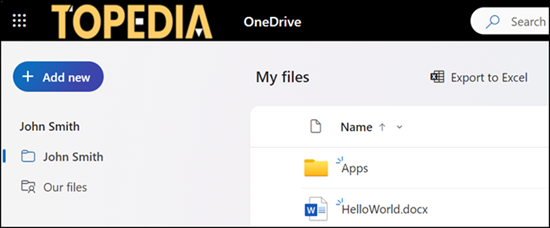
This can be caused by a rare error after a user returns to the organization and the last UserPrincipalName is used again.
I use PowerShell to perform a check of the OneDrive Site Collection. A Site Collection Admin is the owner of the Site Collection in PowerShell. I use PowerShell to show the owner.
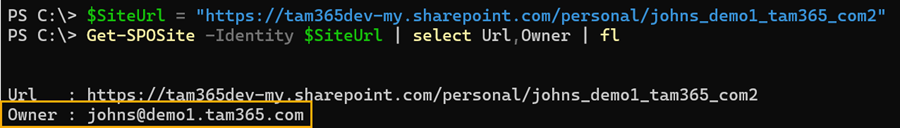
It’s not recognizable, but it may still be the deleted account. Overwrite the value with the new account. This method resets all Site Collection Admins in OneDrive.
Set-SPOSite -Identity <OneDriveSiteUrl> -Owner johns@demo1.tam365.com
The navigation is back to John Smith within a minute. You may need to refresh your browser cache with CTRL + F5.
OneDrive is now fully configured for John.
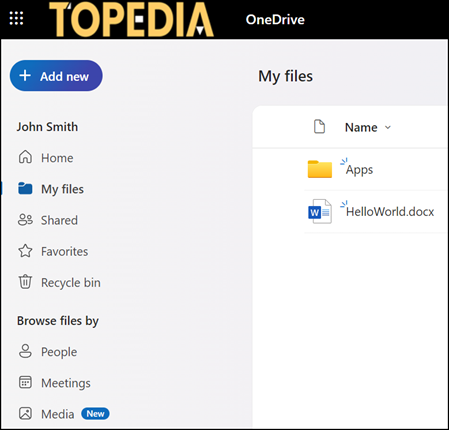
Practically, this can only happen under specific circumstances. SharePoint creates a new OneDrive site collection with a sequential number for new accounts, even if an UserPrincipalName is used multiple times.
