Microsoft has published an information about a change in their billing periods for Microsoft 365 Commercial customers. The change applies to customers who buy their subscriptions via the Microsoft 365 Admin Center, without a Microsoft Partner or an Enterprise Agreement. I fall into this customer group.
Customers can check their invoice number to see if they are affected by this change. If the invoice starts with a G, then the contract is affected by this change.
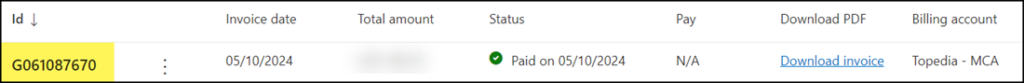
For example, customers with an old MOSA contract (Microsoft Online Subscription Agreement) can see an E invoice number and are not yet affected by the change. They will soon be migrated to an MCA contract (Microsoft Customer Agreement) and will then also be affected.
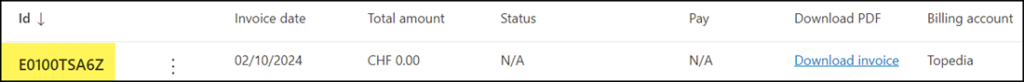
In my case, the invoice G was issued on 5 October and charged from the payment method. The subscription from the invoice was renewed in September.
Previously, Microsoft billed the subscription at the beginning of the following month. With the announced change, Microsoft will create the invoice the day after the start or renewal date of your subscription and charge the payment method. For this reason, customers can receive two invoices for a subscription in one month (e.g. with monthly billing).
You’ll get your invoice for any new subscription purchases the day after the start date of your subscription, rather than in the following month on a set date. Subscriptions with recurring billing (monthly or annually) will have subsequent invoices the day after the subscription’s anniversary date.
During this transition to the new billing, you may see two invoices for the same subscription in the same month. These invoices are for different charge dates as billing moves from billing in arrears to billing upfront. The charge dates can be found in the “Charge details” on the second page of your invoice.
